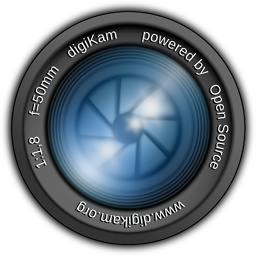digiKam is an advanced open-source digital photo management application that runs on Linux, Windows, and MacOS.
Source Code Directories
digiKam is split into a number of components, each ones located to a dedicated directory. The main namespace is Digikam for the digiKam application and all sub components. A second one is ShowFoto for the stand alone version of image editor.
See below the complete list of directories used by the project:
| SOURCE TREE-VIEW | DETAILS |
|---|---|
| ├── AUTHORS | List of developers and contributors to the project |
| ├── bootstrap.linux | Configuration script to compile under Linux |
| ├── bootstrap.local | Configuration script to compile a local version under Linux |
| ├── bootstrap.macports | Configuration script to compile under MacOS with Macports |
| ├── bootstrap.mxe | Configuration script to cross-compile for Windows under Linux with MXE |
| ├── build | Temporary directory created by bootstrap script to host compiled files |
| ├── ChangeLog | Complete list of source code changes since the project origin |
| ├── CMakeLists.txt | Main Cmake script including lead compilation rules for the project |
| ├── COPYING | Main project license |
| ├── COPYING-CMAKE-SCRIPTS | Cmake files license |
| ├── COPYING.LIB | Internal shared libraries license |
| ├── download-repos | Script to download all source code including extra repositories |
| ├── gits | Script to perform git in recursive mode over multiple repositories |
| ├── gitup | Script to perform git pull –rebase in recursive mode |
| ├── Mainpage.dox | API documentation main page based on Doxygen |
| ├── Messages.sh | Script to extract strings for translators |
| ├── NEWS | Notice to resume all project changes done at release time |
| ├── README.DEVEL | Read me file for developers |
| ├── README.md | First start helper documentation |
| ├── README.BUNDLES | Read me for Linux, MacOs, and Windows bundles support |
| ├── build | Directory to store compiled files and binary targets |
| ├── core | All source code are hosted in this directory |
| │ ├── app | Lead application component |
| │ │ ├── date | All date relevant views |
| │ │ ├── dragdrop | Drag and drop helper classes |
| │ │ ├── filters | Tags filter widgets |
| │ │ ├── items | Item management classes |
| │ │ │ ├── delegate | Item view delegate |
| │ │ │ ├── overlays | Item overlays |
| │ │ │ ├── thumbbar | Item thumbbar widget |
| │ │ │ ├── utils | Item utility classes |
| │ │ │ └── views | Item view classes |
| │ │ ├── main | Main digiKam application |
| │ │ ├── utils | Generic utility classes |
| │ │ └── views | Views classes |
| │ │ ├── preview | Item preview classes |
| │ │ ├── sidebar | Left sidebar contents |
| │ │ ├── stack | Stacked-view show in central place of main digiKam window |
| │ │ ├── tableview | Table-view classes |
| │ │ └── utils | View utility classes |
| │ ├── cmake | Extra Cmake scripts will be hosted here |
| │ │ ├── modules | Cmake scripts to find extra dependencies |
| │ │ └── templates | Cmake template files used at configuration time |
| │ ├── data | Application data files will be hosted here |
| │ │ ├── about | Welcome page files (HTML + CSS) |
| │ │ ├── colorschemes | GUI Color scheme files |
| │ │ ├── database | Database XML configuration files |
| │ │ ├── facesengine | Face detection and recognition data files |
| │ │ ├── filters | Image filters data files |
| │ │ ├── geolocation | Geolocation tool data files |
| │ │ ├── hotplug | Hotplug Linux integration files |
| │ │ ├── htmlgallery | HTML gallery tool data files |
| │ │ ├── icons | Application icons |
| │ │ ├── metadata | Metadata tool data files |
| │ │ ├── pics | Application pictures |
| │ │ ├── printcreator | Print Creator tool data files |
| │ │ ├── profiles | Basis open source ICC color profiles |
| │ │ └── scripts | Miscs maintenance scripts |
| │ ├── dplugins | All digiKam plugins will be hosted in this directory |
| │ │ ├── bqm | All Batch Queue Manager plugins |
| │ │ │ ├── colors | All color adjustments plugins |
| │ │ │ ├── convert | All file convert plugins |
| │ │ │ ├── custom | All user-custom processing plugins |
| │ │ │ ├── decorate | All decorate item plugins |
| │ │ │ ├── enhance | All enhance item plugins |
| │ │ │ ├── filters | All filter item plugins |
| │ │ │ ├── metadata | All metadata edit plugins |
| │ │ │ └── transform | All transform item plugins |
| │ │ ├── editor | All Image Editor plugins |
| │ │ │ ├── colors | All color adjustments plugins |
| │ │ │ ├── decorate | All decorate item plugins |
| │ │ │ ├── enhance | All enhance item plugins |
| │ │ │ ├── file | All file processing plugins |
| │ │ │ ├── filters | All filter item plugins |
| │ │ │ └── transform | All transform item plugins |
| │ │ ├── generic | All generic plugins |
| │ │ │ ├── import | Tools to import items |
| │ │ │ ├── metadata | Plugins to change items metadata |
| │ │ │ ├── tools | Plugins hosted in Tools main menu |
| │ │ │ ├── view | Plugins to display items |
| │ │ │ └── webservices | All plugins to import and export items to remote web-services |
| │ │ ├── rawimport | All Raw import plugins |
| │ │ └── dimg | All DImg image loader plugins |
| │ ├── libs | digiKam core sub-components (few are shared with Showfoto) |
| │ │ ├── album | All classes use to manage digiKam albums operations and properties |
| │ │ ├── database | All low level database interface is here |
| │ │ │ ├── collection | All classes relevant of collections management |
| │ │ │ ├── coredb | The core database interface used to host all image properties |
| │ │ │ ├── dbjobs | All database multi-threaded jobs |
| │ │ │ ├── engine | The low level database engine classes |
| │ │ │ ├── haar | The similarity low level algorithms to compute image finger-prints |
| │ │ │ ├── history | The item history classes for the database |
| │ │ │ ├── item | The database item classes, including containers, lister, and scanner |
| │ │ │ ├── models | The database model classes |
| │ │ │ ├── server | The Mysql internal server |
| │ │ │ ├── similaritydb | The similarity database |
| │ │ │ ├── tags | The database tags management classes |
| │ │ │ ├── thumbsdb | The thumbnails database |
| │ │ │ └── utils | Miscs tools and widgets used with database |
| │ │ ├── dialogs | Common dialogs |
| │ │ ├── dimg | The Qt digiKam image data container support ICC and 16 bits color depth |
| │ │ │ ├── filters | All image filters will be hosted here. All support 16 bits color depth |
| │ │ │ │ ├── auto | Auto colors correction filters |
| │ │ │ │ ├── bcg | Brightness-Contrast-Gamma filter |
| │ │ │ │ ├── bw | Black and White image converter, including infrared filter |
| │ │ │ │ ├── cb | Colors balance filter |
| │ │ │ │ ├── curves | Colors curves filter |
| │ │ │ │ ├── decorate | Decorate filters |
| │ │ │ │ ├── film | Analog film emulation filters |
| │ │ │ │ ├── fx | Special effect filters |
| │ │ │ │ ├── greycstoration | Cimg based restoration filter |
| │ │ │ │ ├── hsl | Hue-Saturation-Lightness filter |
| │ │ │ │ ├── icc | Icc color profile filters |
| │ │ │ │ ├── imgqsort | The image quality sort algorithms |
| │ │ │ │ ├── lc | Local contrast filter (pseudo HDR) |
| │ │ │ │ ├── lens | Lens corrections filters, including Qt Lensfun interface |
| │ │ │ │ ├── levels | Color levels filter |
| │ │ │ │ ├── nr | Wavelets noise reduction filter |
| │ │ │ │ ├── redeye | Red-eyes parser and fixer |
| │ │ │ │ ├── sharp | Image sharp filter, including Unsharped-mask and Refocus |
| │ │ │ │ ├── transform | All image transformation filters |
| │ │ │ │ └── wb | White balance filter |
| │ │ │ ├── imagehistory | Image history interface for image container |
| │ │ │ └── loaders | All DImg image loaders interface |
| │ │ ├── metadataengine | The metadata wrapper based on Exiv2 for image and FFMpeg for video |
| │ │ ├── dngwriter | Qt classes to convert RAW files to DNG format |
| │ │ │ └── extra | DNG and XMP sdks from Adobe |
| │ │ ├── dplugins | All shared dplugins classes are hosted here |
| │ │ │ ├── core | Low level classes for plugins definitions |
| │ │ │ ├── iface | Low level classes for host interface definitions |
| │ │ │ ├── setup | Classes to setup plugins in configuration panel |
| │ │ │ ├── webservices | Common classes for Webservices tools |
| │ │ │ └── widgets | Common widget sfor plugins |
| │ │ ├── dtrash | digiKam trash manager full independent of desktop trash |
| │ │ ├── facesengine | Face detection and recognition engine + Faces database implementations |
| │ │ │ ├── alignment-congealing | Face alignment based on congealing method |
| │ │ │ ├── alignment-flandmark | Face alignment based on flandmark method |
| │ │ │ ├── detection | Face detection algorithms |
| │ │ │ ├── dnnface | Deep-learning face algorithms |
| │ │ │ ├── facedb | Faces database classes |
| │ │ │ ├── opencv3-face | OpenCV version 3 face management classes |
| │ │ │ ├── preprocessing-tantriggs | Face pre-processing based on tantriggs method |
| │ │ │ ├── recognition-dlib-dnn | Deep-learning faces recognition module |
| │ │ │ ├── recognition-opencv-eigenfaces | Eigen faces recognition module |
| │ │ │ ├── recognition-opencv-fisherfaces | Fisher faces recognition module |
| │ │ │ ├── recognition-opencv-lbph | LBPH bases faces recognition module |
| │ │ │ └── shape-predictor | Shape predictor algorithms |
| │ │ ├── fileactionmanager | Classes to connect database and metadata actions to file operations |
| │ │ ├── filters | Widgets to filter items by metadata properties |
| │ │ ├── imageproperties | All widgets used in right side-bar from all main views |
| │ │ ├── iojobs | Multithreaded jobs manager used with files operations |
| │ │ ├── jpegutils | Utilities to process JPEG files |
| │ │ │ └── libjpeg | JPEG loss-less transform private implementations from libjpeg |
| │ │ ├── kmemoryinfo | Qt backend to analyze system memory information |
| │ │ ├── models | Qt models used with item views |
| │ │ ├── notificationmanager | Multi-desktop notifications wrapper |
| │ │ ├── pgfutils | Qt Classes to work with PGF image format |
| │ │ ├── progressmanager | Multi-level operations progress widget |
| │ │ ├── rawengine | Qt classes to work with libraw decoder |
| │ │ │ └── libraw | Internal Libraw sdk |
| │ │ ├── settings | digiKam settings manager |
| │ │ ├── tags | Classes to play with tags |
| │ │ │ └── tagsmanager | Tags manager view |
| │ │ ├── template | Metadata template support |
| │ │ ├── threadimageio | Classes to process thumbs and preview extraction including video support |
| │ │ ├── threads | Classes to manage and chain threads using multi-core |
| │ │ ├── timeadjust | Common classes time adjustments tools |
| │ │ ├── transitionmngr | Frames transitions manager |
| │ │ ├── versionmanager | Classes to manage versioning operations |
| │ │ ├── video | Classes to play with video contents |
| │ │ └── widgets | To host plenty of widgets used everywhere |
| │ │ ├── colors | Colors relevant views |
| │ │ ├── combo | Combo-box helper classes |
| │ │ ├── common | Uncategorized widgets |
| │ │ ├── files | File operation classes |
| │ │ ├── fonts | Font management classes |
| │ │ ├── graphicsview | Graphics-view implementation (model-view) |
| │ │ ├── iccprofiles | ICC color profiles widgets |
| │ │ ├── imagehistory | Image history widgets |
| │ │ ├── itemview | Item-view implementations (model-view) |
| │ │ ├── layout | Layout helper classes |
| │ │ ├── mainview | Common top-level view implementations |
| │ │ ├── metadata | Metadata widgets |
| │ │ └── range | Range helper classes |
| │ ├── showfoto | Stand alone image editor |
| │ │ ├── main | Main Showfoto application |
| │ │ ├── setup | Showfoto Setup views |
| │ │ └── thumbbar | Showfoto thumb-bar views |
| │ ├── tests | Unit tests |
| │ └── utilities | digiKam utilities and advanced tools (few are shared with showfoto) |
| │ ├── advancedrename | Advance rename tool |
| │ ├── extrasupport | Extra desktop features support as Baloo search engine |
| │ ├── facemanagement | Face management classes and tools |
| │ ├── firstrun | First-run assistant to configure lead digiKam settings |
| │ ├── fuzzysearch | Similarity search tools |
| │ ├── geolocation | All geo-location tools are located here |
| │ │ ├── editor | Tool to edit items geo-location |
| │ │ ├── geoiface | All shared classes used by geo-location tools |
| │ │ ├── geomapwrapper | Legacy helper classes for geo-location support |
| │ │ └── mapsearches | Tool to perform map searches |
| │ ├── imageeditor | The famous digiKam image editor, a lots of classes shared with Showfoto |
| │ │ ├── core | Core implementation including canvas and tools interface |
| │ │ ├── dialogs | Image editor dialogs |
| │ │ ├── editor | The core image editors classes |
| │ │ ├── main | The main digiKam image editor view, not shared with Showfoto |
| │ │ └── widgets | All common widgets |
| │ ├── import | The import tools, including USB MAss Storage, Gphoto2, and Sane support |
| │ │ ├── backend | Camera backends |
| │ │ ├── dialogs | Import tools dialogs |
| │ │ ├── items | Import item classes |
| │ │ ├── main | Import tool main view |
| │ │ ├── models | Import model classes |
| │ │ ├── views | Import view classes |
| │ │ └── widgets | Import common widgets |
| │ ├── lighttable | The Light-table tool to compare images side by side |
| │ ├── maintenance | The digiKam tool to maintain the database contents |
| │ ├── queuemanager | The famous Batch Queue Manager tool |
| │ │ ├── main | The main BQM view |
| │ │ ├── manager | The multi-core manager to run tools in background |
| │ │ ├── tools | All BQM tools classed by functions |
| │ │ └── views | The BQM internal views |
| │ ├── searchwindow | The powerful advanced search tool |
| │ ├── setup | All digiKam setup panel, with few ones shared with Showfoto |
| │ │ ├── album | Album configuration views |
| │ │ ├── camera | Camera configuration views |
| │ │ ├── collections | Collection configuration views |
| │ │ ├── editor | Image Editor configuration views |
| │ │ └── metadata | Metadata configuration views |
| │ └── slideshow | The simple slideshow tool |
| ├── doc | Handbooks directory |
| │ ├── digikam | digiKam manual |
| │ ├── project | Extra files for the documentation |
| │ └── showfoto | Showfoto manual |
| ├── extra | Optional extra libraries to compile advanced features |
| └── project | Extra project parts |
| ├── bundles | Bundles build scripts |
| │ ├── 3rdparty | External components required to build bundles |
| │ ├── CD | Continuous deployment configurations |
| │ ├── appimage | Linux AppImage |
| │ ├── flatpak | Linux Flatpak |
| │ ├── macports | MacOs package |
| │ └── mxe | Windows installer |
| ├── documents | Project documentations |
| ├── release | Release scripts |
| ├── reports | Static analyzers report scripts for Continuous Integration |
| └── scripts | 3rdparty source code management scripts |
External Dependencies
Dependencies To Checkout All Source Code
- Perl http://www.perl.org
- Git http://git-scm.com
Dependencies To Process Translations Files (optional)
- Ruby http://www.ruby-lang.org (to extract translations files from remote repositories)
- Subversion https://subversion.apache.org/ (to extract translations files from remote repositories)
- Gettext https://www.gnu.org/software/gettext (including Msgfmt to compile po files to mo files)
Dependencies To Compile And Link Source Code
The full list of mandatory (X) and (optional) external dependencies required to compile and link digiKam source code is listed below.
| Dependency | Requirement | Version (Qt5) | Version (Qt6) | Project URL | Remarks | Notes |
|---|---|---|---|---|---|---|
| CMake | X | >= 3.16.0 | >= 3.22.0 | https://www.cmake.org | ||
| ECM | X | >= 5.55.0 | >= 5.91.0 | https://invent.kde.org/frameworks/extra-cmake-modules | Qt6 support implemented in KDE framework >= 5.91.0 | |
| Qt::Core | X | >= 5.14 | >= 6.2.3 | https://code.qt.io/cgit/qt/qtbase.git/ | ||
| Qt::Gui | X | >= 5.14 | >= 6.2.3 | https://code.qt.io/cgit/qt/qtbase.git/ | ||
| Qt::Widgets | X | >= 5.14 | >= 6.2.3 | https://code.qt.io/cgit/qt/qtbase.git/ | ||
| Qt::Network | X | >= 5.14 | >= 6.2.3 | https://code.qt.io/cgit/qt/qtbase.git/ | ||
| Qt::Sql | X | >= 5.14 | >= 6.2.3 | https://code.qt.io/cgit/qt/qtbase.git/ | Including Qt::Sqlite and Qt::Mysql plugins | |
| Qt::Xml | X | >= 5.14 | >= 6.2.3 | https://code.qt.io/cgit/qt/qtbase.git/ | ||
| Qt::Concurrent | X | >= 5.14 | >= 6.2.3 | https://code.qt.io/cgit/qt/qtbase.git/ | ||
| Qt::PrintSupport | X | >= 5.14 | >= 6.2.3 | https://code.qt.io/cgit/qt/qtbase.git/ | ||
| Qt::Svg | X | >= 5.14 | >= 6.2.3 | https://code.qt.io/cgit/qt/qtsvg.git/ | ||
| Qt::WebEngine | X | >= 5.14 | >= 6.2.3 | https://code.qt.io/cgit/qt/qtwebengine.git/ | To render web contents (ENABLE_QWEBENGINE=on) | To replace Qt5::WebKitWidgets everywhere, excepted for MXE |
| Qt::Core5Compat | X | — | >= 6.2.3 | https://code.qt.io/cgit/qt/qt5compat.git/ | to compile with deprecated classes from Qt5 | For Qt6 only. Planed to remove. |
| Qt::WebKitWidgets | optional | >= 5.212 | — | https://code.qt.io/cgit/qt/qtwebkit.git/ | To render web contents | Used with MXE only as WebEngine do not compile with MinGW. Not yet ported to Qt6. |
| Qt::XmlPatterns | optional | >= 5.14 | — | https://code.qt.io/cgit/qt/qtxmlpatterns.git/ | To parse and validate Xml | Used by Rajce plugin. Module removed with Qt6. |
| Qt::X11Extras | optional | >= 5.14 | — | https://code.qt.io/cgit/qt/qtx11extras.git/ | For color management support under Linux | Module removed with Qt6. |
| Qt::DBus | optional | >= 5.14 | >= 6.2.3 | https://code.qt.io/cgit/qt/qtbase.git/ | Optional: only for Linux Desktop | |
| Qt::OpenGL | optional | >= 5.14 | >= 6.2.3 | https://code.qt.io/cgit/qt/qtbase.git/ | For Presentation tool | |
| Qt::OpenGLWidgets | optional | — | >= 6.2.3 | https://code.qt.io/cgit/qt/qtbase.git/ | For Presentation tool | With Qt6, OpenGL is separated in 2 modules: core and widgets. |
| Qt::Test | optional | >= 5.14 | >= 6.2.3 | https://code.qt.io/cgit/qt/qtbase.git/ | To compile test codes (BUILD_TESTING=on) | |
| Qt::Qml | optional | >= 5.14 | >= 6.2.3 | https://code.qt.io/cgit/qt/qtdeclarative.git/ | To compile test codes (BUILD_TESTING=on) O2 unit tests | |
| Qt::WebView | optional | >= 5.14 | >= 6.2.3 | https://code.qt.io/cgit/qt/qtwebview.git/ | To compile test codes (BUILD_TESTING=on) O2 unit tests | |
| KF::Config | X | >= 5.55.0 | >= 5.91.0 | https://invent.kde.org/frameworks/kconfig | ||
| KF::XmlGui | X | >= 5.55.0 | >= 5.91.0 | https://invent.kde.org/frameworks/kxmlgui | ||
| KF::I18n | X | >= 5.55.0 | >= 5.91.0 | https://invent.kde.org/frameworks/ki18n | ||
| KF::WindowSystem | X | >= 5.55.0 | >= 5.91.0 | https://invent.kde.org/frameworks/kwindowsystem | ||
| KF::Service | X | >= 5.55.0 | >= 5.91.0 | https://invent.kde.org/frameworks/kservice | TODO: make optional for Linux desktop (DFileOperations) | |
| KF::Solid | X | >= 5.55.0 | >= 5.91.0 | https://invent.kde.org/frameworks/solid | ||
| KF::CoreAddons | X | >= 5.55.0 | >= 5.91.0 | https://invent.kde.org/frameworks/kcoreaddons | Needs for KAboutData | |
| KF::NotifyConfig | optional | >= 5.55.0 | >= 5.91.0 | https://invent.kde.org/frameworks/knotifyconfig | For Linux desktop application notify configuration | |
| KF::Notifications | optional | >= 5.55.0 | >= 5.91.0 | https://invent.kde.org/frameworks/knotifications | For Linux desktop notifications integrations | |
| KF::ThreadWeaver | optional | >= 5.55.0 | >= 5.91.0 | https://invent.kde.org/frameworks/threadweaver | For panorama tool | |
| KF::IconThemes | optional | >= 5.55.0 | >= 5.91.0 | https://invent.kde.org/frameworks/kiconthemes | Optional: only for Linux Desktop (KIconDialog) | |
| KF::FileMetaData | optional | >= 5.55.0 | >= 5.91.0 | https://invent.kde.org/frameworks/kfilemetadata | Plasma desktop files indexer support | (ENABLE_KFILEMETADATASUPPORT=ON) Disabled by default. |
| KF::CalendarCore | optional | >= 5.55.0 | >= 5.91.0 | https://invent.kde.org/frameworks/kcalendarcore | For calendar tool to setup ical special events | |
| KF::KIO | optional | >= 5.55.0 | >= 5.91.0 | https://invent.kde.org/frameworks/kio | Optional: only for Linux Desktop | |
| KF::AkonadiContact | optional | >= 5.16.0 | >= 5.91.0 | https://invent.kde.org/pim/akonadi-contacts | Plasma desktop addess-book support | (ENABLE_AKONADICONTACTSUPPORT=ON) Disabled by default. |
| libopencv | X | >= 3.3 | https://github.com/opencv/opencv | OpenCV 4 recommended | DNN module required for face management | |
| libtiff | X | >= 4.0 | https://gitlab.com/libtiff/libtiff | For DImg TIFF image loader | ||
| libpng | X | >= 1.6 | https://libpng.sourceforge.io/ | For DImg PNG image loader | ||
| libjpeg | X | >= 6b | https://github.com/libjpeg-turbo/libjpeg-turbo | jpeglib >= 8.0 hightly recommended for RawEngine | ||
| libboost | X | >= 1.55.0 | https://github.com/boostorg/boost | For Versioning support | ||
| liblcms | X | >= 2.x | https://github.com/mm2/Little-CMS | For Color Management support | ||
| libexpat | X | >= 2.1.0 | https://libexpat.github.io/ | For RAW to DNG converter | ||
| libexiv2 | X | >= 0.27.0 | https://github.com/Exiv2/exiv2 | Metadata low level management. | ||
| libxml2 | optional | >= 2.7.0 | https://gitlab.gnome.org/GNOME/libxml2/ | For HtmlGallery tool | ||
| libxslt | optional | >= 1.1.0 | https://gitlab.gnome.org/GNOME/libxslt | For HtmlGallery tool | ||
| libqtav | optional | >= 1.12.0 | > 1.13.0 | https://github.com/wang-bin/QtAV | To play video and audio (ENABLE_MEDIAPLAYER=on) | Qt6 support add in git master code later january 2022 |
| libffmpeg | optional | >= 3.3.x | https://git.ffmpeg.org/ffmpeg.git | To play video and audio (ENABLE_MEDIAPLAYER=on) | libavformat, libavutil, libavcodec used to extract video metadata | |
| Flex | optional | >= 2.5.0 | https://github.com/westes/flex | For Panorama tool | ||
| Bison | optional | >= 2.5.0 | https://www.gnu.org/software/bison/bison.html | For Panorama tool | ||
| libmesa | optional | >= 11.0 | https://www.mesa3d.org/ | For Presentation tools (Linux only) | ||
| libksane | optional | >= 5.55.0 | — | https://invent.kde.org/graphics/libksane | Digital scanner support | Not yet ported to Qt6 |
| libmarble | optional | >= 0.28.0 | — | https://invent.kde.org/education/marble | For geolocation support | Not yet ported to Qt6 |
| libjpasper | optional | >= 1.900.1 | https://github.com/jasper-software/jasper | For JPEG-2000 support | ||
| libeigen3 | optional | >= 3.2 | https://github.com/eigenteam/eigen-git-mirror | For Refocus tool | See if Clapack from OpenCV can be used instead | |
| liblensfun | optional | >= 0.2.8 | https://github.com/lensfun/lensfun | For LensCorrection tool | ||
| liblqr-1 | optional | >= 0.4.2 | https://github.com/carlobaldassi/liblqr | For Liquid rescale tool | ||
| libgphoto2 | optional | >= 2.5 | https://github.com/gphoto/libgphoto2 | Digital camera drivers support. Need libusb-1 | ||
| libgomp | optional | >= 5.0 | https://gcc.gnu.org/onlinedocs/libgomp | OpenMP support for RawEngine | ||
| libmagick++ | optional | >= 6.7.0 | https://www.imagemagick.org | ImageMagick codecs support for DImg image loader | Version >= 7.0 recommended | |
| DrMingw | optional | >= 0.8.2 | https://github.com/jrfonseca/drmingw | Mingw crash handler (run-time deps only for windows) | ||
| libx265 | optional | >= 2.2 | https://x265.org/ | For HEIC encoding support |
Get Source Code
Software Components
digiKam project use a single git repository from GitLab to host whole source code base. The project page is given below:
https://invent.kde.org/graphics/digikam
The digikam handbook source code is hosted in a separate GitLab repository:
https://invent.kde.org/documentation/digikam-doc
Development Environment
If you are a developer with push access to the git repositories, it is strongly recommended to use the "kde:" prefix and let git use the read-only mirrors for pulling.
If you did not clone this repository from "kde:", do it again:
See below an example of .gitconfig file working with a developer account :
Cmake Configuration Options
To configure the project with CMake, use dedicated "bootstrap" script for your platform where all available configuration options are present with default values.
There are two configuration sections : the top level and the core.
Top Level Configuration
- Packaging options:
- DIGIKAMSC_COMPILE_DIGIKAM : Build digiKam core (default=ON).
- DIGIKAMSC_CHECKOUT_PO : Extract application translation files from remote repositories (default=ON).
- DIGIKAMSC_CHECKOUT_DOC : Extract documentation translation files from remote repositories (default=ON).
- DIGIKAMSC_COMPILE_DOC : Build handbook i18n files. It require to checkout documentation translations files before from remote repositories (default=ON).
- DIGIKAMSC_COMPILE_PO : Build GUI i18n files. It require to checkout application translations files before from remote repositories (default=ON).
- Developers only options:
- BUILD_TESTING=ON : Build tests code (default=ON).
Core Configuration
- Extra feature support options:
- ENABLE_KFILEMETADATASUPPORT : Build digiKam with KDE files indexer support (default=OFF).
- ENABLE_AKONADICONTACTSUPPORT : Build digiKam with KDE Mail Contacts support (default=OFF).
- ENABLE_MEDIAPLAYER : Build digiKam with Media Player support (default=OFF).
- ENABLE_DBUS : Build digiKam with DBUS support (default=ON).
- ENABLE_APPSTYLES : Build digiKam with support for changing the widget application style (default=OFF).
- ENABLE_QWEBENGINE : Build digiKam with QWebEngine instead of QWebKit (default=ON).
- Experimental support options
- ENABLE_MYSQLSUPPORT : Build digiKam with MySQL dabatase support (default=ON).
- ENABLE_INTERNALMYSQL : Build digiKam with internal MySQL server executable (default=ON).
- Developers only options:
- ENABLE_DIGIKAM_MODELTEST : Enable ModelTest on some models for debugging (default=OFF).
- ENABLE_SANITIZERS : Enable ASAN and UBSAN sanitizers when available (default=OFF).
- BUILD_WITH_CCACHE : Use ccache to speed up compilations (default=OFF)
- Packaging options
- ENABLE_DRMINGW : Enable the Dr. Mingw crash handler for windows (default=ON).
- ENABLE_MINGW_HARDENING_LINKER : Enable DEP (NX), ASLR, and high-entropy ASLR linker flags for MinGW (default ON).
Setup Local Compilation and Run-Time
This section describes how to install digiKam from the git repository, while keeping a system-wide digiKam install.
This procedure is based on the configure script bootstrap.local
- Set the root directory for your git install in bootstrap.local (DIGIKAM_INSTALL_PREFIX variable)
- If you want a clean build directory, set CLEANROOT to 1
- Type the following command in your terminal:
To run digikam, use the following commands:
The same applies for all binaries in /your/root/directory/bin/
If your shell is bash, you can edit your .bashrc file (in $HOME) and add the following alias:
then you can start your newly installed digikam with
Debug Traces At Run-Time
digiKam uses categorized logging at run-time. By default, all debug messages are printed on the console. To disable output, you can either fine-grained control by using one or more logging categories listed below.
Note: under Windows, to catch all debug messages you need to install an extra Microsoft application named DebugView available at this url: http://technet.microsoft.com/en-us/sysinternals/bb896647.aspx
Logging Using an Environment Variable
You can set the environment variable QT_LOGGING_RULES. Rules are divided by semicolons.
E.g. you can start digiKam like this on the command line with thumbnails and core database messages disabled:
Logging Categories in digiKam
All logging categories are listed in digikam_debug.cpp source code.
Further Reading
For more details see the Qt framework documentation about logging categories available at this url: https://doc.qt.io/qt-5/qloggingcategory.html#details
Cmake compilation rules
Introduction
The whole project is written mostly in C++/Qt and the Cmake framework is used to compile under Linux, MacOs, and Windows. The Cmake rules have been configured to reduce the linking overhead and improve CPU utilization with modular design.
Independent Cmake configuration is presents in following folders:
- root source dir
- core
- doc
The Cmake rules will build the following targets:
- digikamcore shared lib
- digikamdatabase shared lib
- digikamgui shared lib
- digikam executable
- showfoto executable
- plugin shared libraries (dplugins)
- various test executables - if testing is enabled
- various unit-tests - if testing is enabled
Each of them depend on various sources which must be compiled before. A complete description of source code direction is given to the sourcedirs section.
CMake Implementation Details
Include Directories
Local include directories are all managed by this snippet of code:
The libjpeg- folders are all included, so we need to delete them all and include the correct one only:
There is no need for manual intervention to add new includes, even if you add a new folder, just keep in mind to use:
instead of :
Shared Libraries
To avoid linking overhead and make a better use of sources there are some dynamic libs as these one:
- digikamcore : core components used by almost all executables as digiKam and Showfoto.
- digikamdatabase : database components, also used together with digikamcore but only for digiKam
Please add sources to digikam core or digikam database only if they don't depend on any big component from digikam main executable. These two shared libs must be kept small because they link in a lot of places
Static Libraries
Currently cmake configuration features a lots of shared libraries as:
- metadataedit
- geolocationedit
- digikamfaceengine
This libraries are linked in digikam main executable and some tests tools.
Avoid making static libraries if possible, and use OBJECT libraries instead. Only make STATIC libraries which does not depend on other digikam code. Also make sure you put the PRIVATE parameter when setting the target_link_libraries.
Object Libraries
While static libraries are still collection of objects, CMake offer a better approach by allowing to specify an OBJECT library:
OBJECT library is a cmake internal implementation feature and allow to easily manage sources. Here is an example of how to make a shared lib using OBJECT libraries:
Contribute To The Code
This section's purpose is to guide contributors and developers to help on the digiKam project.
Starting With Open-Source
Before to contribute to digiKam project, please take a look to this link which provide 10 golden rules for starting with open source project:
http://schlitt.info/opensource/blog/0541_10_golden_rules_for_starting_with_open_source.html
Source Code Formatting
Adhere to this style guide strictly while adding new code to digiKam or working on existing code.
Indentation length
Indent with 4 spaces exactly.
For example:
Emacs by default will indent to 4 spaces vim users add this to you .vimrc set tabstop=4
Tabs vs Spaces
Absolutely no tabs. Use a sensible editor which will convert tabs to spaces. This will reduce unnecessary changes in your git commits.
Emacs by default will convert tab to spaces. For vim users, add this to your .vimrc set expandtab
Line length
Line length should never exceed 80 chars (unless really necessary - these cases are rare). Having long lines greatly reduces readability of code
Bracketing
In all cases, {} brackets should start on a newline and should be aligned with previous line (follow the indentation spaces). For example.
Positioning of Access modifiers
public, private, protected, public slots, ... should be aligned to the beginning of the line with no margin
Follow a consistent order in defining these attributes. The recommended order is public, protected (functions), private (functions), signals, public slots, protected slots, private slots, private (variables)
Class, file and Variable names
Class and filenames
- filenames should always be in lower-case
- class names should match the filenames. Capitalize the first letter and other letters logically to improve readability
Protected Member variables
- protected member variable names should always be of the form m_varName.
- Capitalize logically so that it becomes easy to read it. Do not capitalize the first letter after _ (Use m_varName not m_VarName)
- variable names should be indicative of their functionality and also of the type they belong too if they are instances of qt widgets. For example, QCheckBox* m_autoRotateCheckBox;
Non-Member variables
- non-member variables should follow the same naming convention as the member variables, except for the leading m_
Private Member variables
private member variables must be stored in a d private container to reduce compilation time and improve binary compatibility between digiKam components. See more information how to use a 'd' private class at this url:
Comments and Whitespace
Use whitespaces liberally to improve readability. Add blank lines between logical sections of the code.
Comment as much as possible. Position comments at the beginning of the section/line you want to comment, NEVER at the end of the line, excepted for special cases for ex to describe enum values.
Header Files
- Add copyright to top of every file. Use the same header than others digiKam source code.
- Double inclusion protection defines are all upper case letters and are composed of the class name and a H suffix separated by underscore
- Use forward declarations as much as possible.
Automatic source code formatting
The above coding style guidelines can be automatically applied with astyle (http://astyle.sourceforge.net/).
Run it in the directory where the files are located that should be formatted.
To apply the coding guidelines with astyle is to use the fileformatter.py script in project/scripts directory. This script will also clean up the source tree and remove backup files that had been created by astyle, if the appropriate command line argument is given.
To handle the command easier, create a bash function in ~/.bashrc, e.g.
You can pass a parameter to the function, in this case the first parameter is the directory, where files should be formatted.
Examples:
- Run astyle in the current directory $> dkfrmcode
- Run astyle in a different directory $> dkfrmcode /home/user/code/git/digikam/
General recommendations
Please take a look into this contrib page tips before to write code/patches for digiKam project : http://techbase.kde.org/Contribute
Use the same .cpp/.h header than the rest of digiKam project.
Use a decent editor which does auto-indentation/syntax-highlighting for you, as Kate or QtCreator
There are excellent initializer scripts in the kdesdk package for xemacs and vim which can substantially increase your productivity.
Just to give a taste of what i can do with emacs (and kdesdk):
automatically insert copyright (and ifdefs) in new files. insertion of class function definitions for declared class functions in header with one keystroke switch between header and declaration files with one keystroke go to corresponding definition/declaration with one keystroke tab completion of variable/function names already declared.
GDB Backtrace
If you found a context to crash digiKam, you can provide a backtrace using GDB debugger. digiKam need to be compiled with all debug info else the backtrace will not suitable. There is a configure option for that:
To make a backtrace with GDB use following command:
Post this backtrace at the right place (Bugzilla or development mailing list) for investigation by developers.
For Windows users, take a look on this tutorial :
http://techbase.kde.org/Development/Tutorials/Debugging/Debugging_on_MS_Windows
Memory Leak
To check any memory leak problem in digiKam, valgrind is your friend (http://valgrind.org) Try this command line to use with valgrind :
NOTE: digikam.supp file is available in digikam/project sub-folder.
Profiling With Cachegrind
Valgrind also includes a tool to find out in which parts of your code time is spent.
Profiling can be disabled at startup to limit the output to the code you are interested in. Start with
and prepare the situation you want to profile. Then, in another console, start profiling with "callgrind_control -i on" and, after the situation has passed, request a profile dump with "callgrind_control -d". The resulting callgrind.out files need to be viewed with the kcachegrind program, e.g.:
Unit Testing / Automated Testing
Unit Testing is great way to ensure that software units (in OOP this normally means classes) work as expected. Wikipedia gives a good introduction to Unit Testing:
http://en.wikipedia.org/wiki/Unit_testing
It is also worth to follow most of QTTest API rules with digiKam:
http://doc.qt.io/qt-5/qtest-tutorial.html
The digiKam test suite is located under tests and will be compiled if BUILD_TESTING is turned ON at cmake configuration time. After compiling the source code the tests can be executed via
The console output while running the tests is stored in Testing/Temporary/LastTest.log in the CMake binary dir.
All tests are simple binaries that can be executed separately if needed.
Checking For Corrupt Qt Signal Slot Connection
Use this alias for running digikam:
It will print a list of connection warnings after terminating the program. Moreover the complete console log of the last session is stored in /tmp/digikam.out.
Finding Duplicated Code
Code duplication should be avoided as bugs have to be fixed for every piece of duplicated code. The current duplication can be analyzed eg. with Simian: http://www.redhillconsulting.com.au/products/simian/
In the digikam checkout directory run:
This prints out a list of duplicated code segments.
API Documentation Validation, User Documentation Validation, Source Code Checking
The following site check on a daily basis for the a.m. errors: www.englishbreakfastnetwork.org/krazy/
It can be very useful, in particular before major releases. Don't trust it blindly! Sometimes they propose too advanced modifications that are no compatible with the prevailing include files.
Usability Issues
OpenUsability project has define default menu structure and keyboard shortcuts:
http://wiki.openusability.org/guidelines/index.php/Appendices:Keyboard_Shortcuts
Generate API Documentation
To generate API documentation, you need to install:
- Doxygen program (http://www.doxygen.org)
- Dot program (http://www.graphviz.org)
After cmake generated a Makefile you can call 'make doc'. A new subfolder named 'html' will be created. Warning, this can take a while.
For finding documentation errors, doxygen generates a warning log file at the cmake binary dir called 'doxygen-warn.log'.
Speed Up The Code-Compile-Test Cycle
Assuming you have setup your environment in ~/.bashrc as is suggested for development, you can add something like this to your ~/.bashrc:
This allows you to run digikam after compiling without the need of a "make install", even if you changed code in the libraries.
Working With Branches From Git Repository
Example to create a local 'dplugins' development branch based on master:
Example to delete the local 'dplugins' development branch:
Example to create a remote 'dplugins' development branch from the local branch:
Example to delete the remote 'dplugins' development branch:
Sync a Branch With Master From Git Repository
It typical to use a dedicated development branch in Git to keep the master code stable for production. To synchronize branches with master, use these commands in your local branch checkout:
The first 2 lines make sure that your local master repository is up to date. The 3rd line creates the local development branch "MY_DEVEL_BRANCH". If you have already created this branch, just run "git checkout MY_DEVEL_BRANCH". Merging between master and "MY_DEVEL_BRANCH" branch is done in the 4th line. Git might ask you to resolve conflicts here. When it's done, it will ask you to provide a commit message. Finally you push your merge into the remote repository.