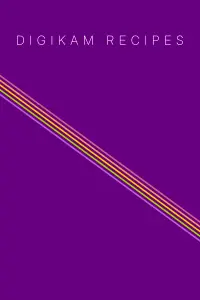GSoC: update on digiKam’s non-destructive image editing
Hi all,
little update about the progress that has been made. So far, there are no visible changes to the user yet (if you don't count tons of new debug stuff on console), all work has been done under the hood. The good news is, that the basics for non-destructive editing has already landed in the codebase. You can now use Brightness/Contrast/Gamma tool and the Autolevels tool in such way, that it will automatically create new version of the edited image, apply the changes on the new version, move the original version to "Originals" folder located in original image's path (will be fully configurable) and save the new version as {originalImageName}_v1.{originalImageFormatExtension}.
There is no GUI yet, which would be able to manipulate with versions and used filters on them, but that's all on plan and I believe, that some basic GUI for reverting the image to its original state could be done at the end of next week. You will find it as a next tab in the right sidebar in digiKam's Image Editor, although the exact appearance of this UI is still a work-in-progress. But as soon as there will be something usable, I promise to bring you some screenshots ;)
Stay tuned,
Marty
Oh yeah and to answer the question "What about editing done with other programs?" - well, this is kinda tricky. It will definitely be possible to revert back to the original image when you edit some of the versions and not the original itself, it should also be possible to just revert this one change. But if you edit the image, that has no version present (and thus not backuped the original, ie. you edit THE original), there's no way to revert back unless we duplicate all of your images, which is rather unwanted. It could be possible to do so, when you open the image in some external app from digiKam, but most probably not if you open it directly.