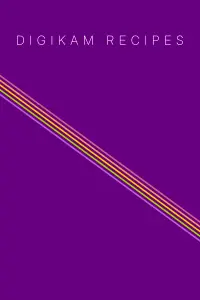digiKam 8.8.0 is released
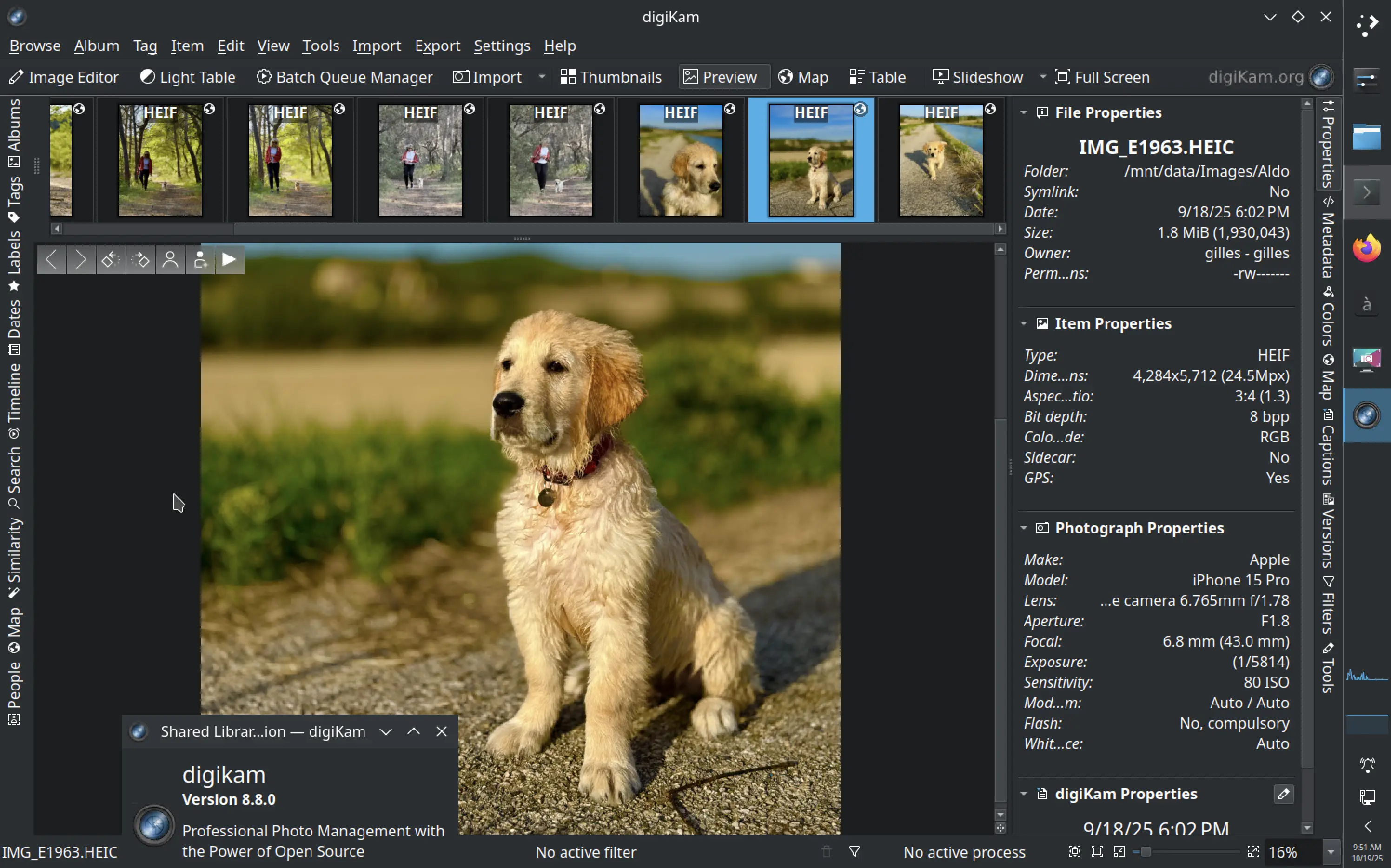
Dear digiKam fans and users,
After four months of active development, bug triage, and feature integration, the digiKam team is proud to announce the stable release of digiKam 8.8.0. This version delivers significant improvements in performance, stability, and user experience, with a particular focus on image processing, color management, and workflow efficiency.
- New Features and Major Changes
- Internal Components Update
- Notable Bug Fixes
- Generalities
- Future Plans
- Final Words
The digiKam team remains committed to providing a powerful, open-source digital photo management solution, continuously enhanced with new tools and optimizations for photographers and enthusiasts alike.
New Features and Major Changes
General Updates and Porting
digiKam 8.8.0 introduces a major update with the core code now fully ported to Qt 6.10.0, ensuring improved performance and compatibility with modern operating systems. English strings have been thoroughly reviewed using the codespell static analyzer for enhanced accuracy and consistency.
In Windows, the default maximum path length is 260 characters. This limitation can cause issues when dealing with files or directories that exceed this length. However, starting with Windows 10 version 1607 and continuing in Windows 11, users can enable support for longer file paths. With digiKam 8.8.0 users can now benefit from support for long file paths when enabled as it’s described on this tutorial.
Tag Management
A new feature allows users to import or export tag hierarchies to and from text files, supporting the Controlled Vocabulary Keyword Catalogue format. This functionality simplifies the management and sharing of complex tag structures across different platforms, programs, and workflows.
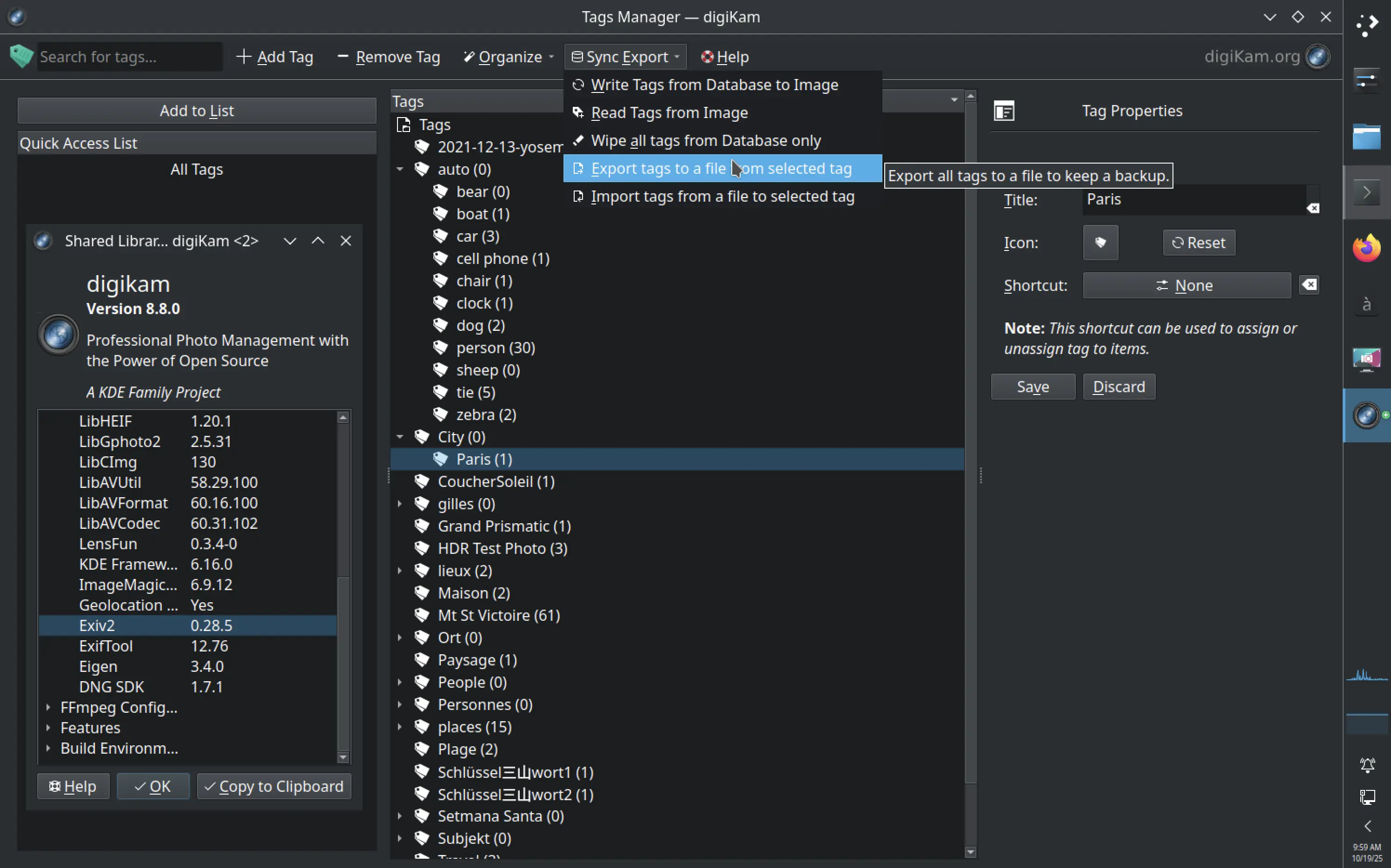
Preview and Camera Support
The Preview module now supports focus point visualization for FujiFilm and Olympus/OM Systems cameras. This feature provides photographers with precise information about focus accuracy and composition, directly within the digiKam interface. You need to use the ExifTool metadata backend to visualize focus point properly.

Color Management
digiKam 8.8.0 now automatically uses the monitor color profile set under Windows, macOS, and Wayland, ensuring consistent and accurate color representation across all supported platforms.
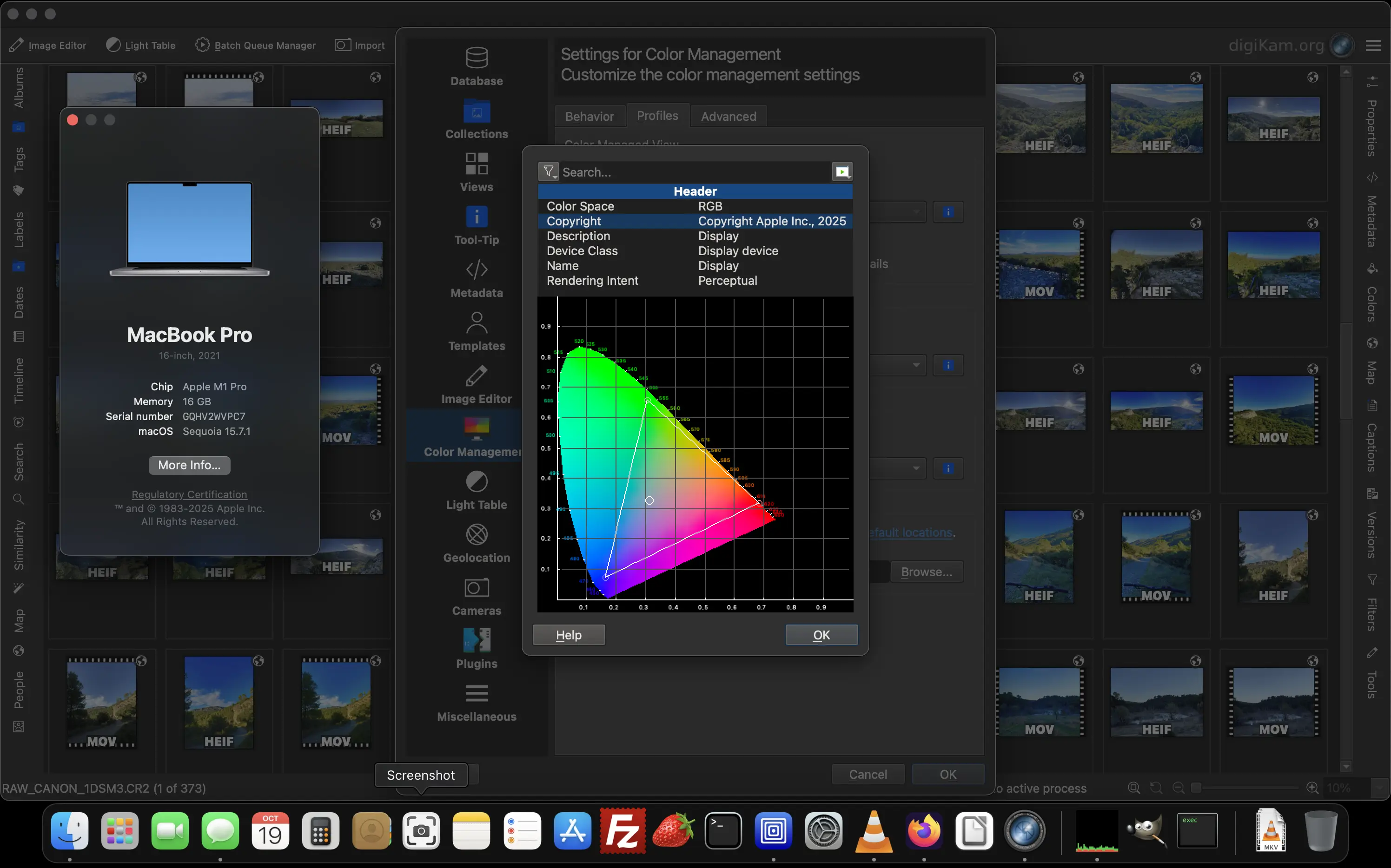
Editor and Plugins
The Image Editor includes a new enhancement tool to progressively blur the background of a subject in a photo, enabling creative depth-of-field effects. For more details, refer to the online documentation, which explains the core techniques and settings adjustments for optimal results.
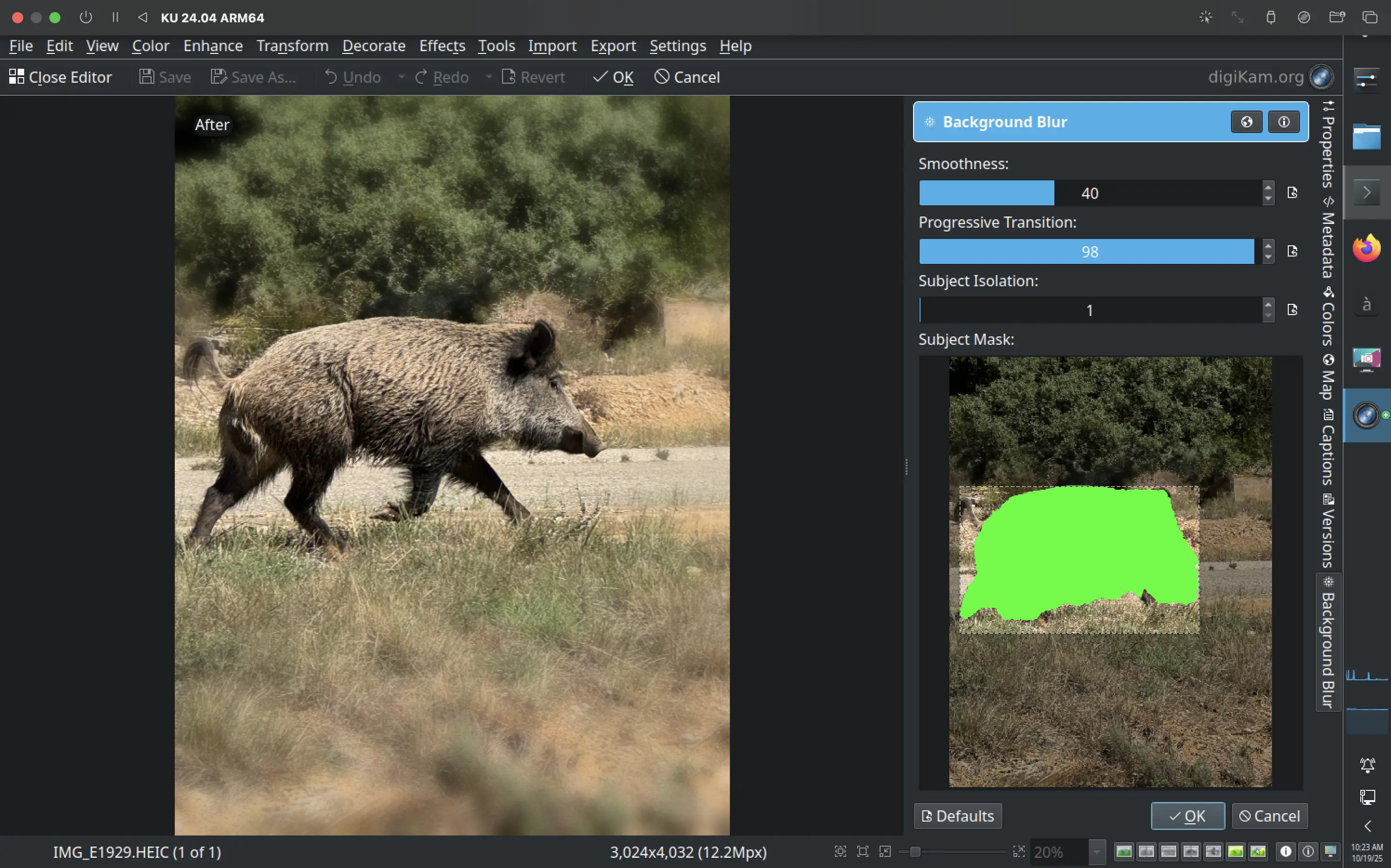
The G’MIC-Qt plugin has been updated to version 3.6.0, offering expanded image processing capabilities through more than 600 open source filters. Learn how to use this tool in the Image Editor, Batch Queue Manager, and Album View.

Internal Components Update
This release includes updates to several key components:
| Bundles | Qt Version | KDE Version | OpenCV Version | FFmpeg Version | HEIF Version | ExifTool Version | Exiv2 Version | Build Environment |
|---|---|---|---|---|---|---|---|---|
| Windows Qt5 | 5.15.17 | 5.116 | 4.11 | 7.1.1 | 1.20.2 | 13.36 | 0.28.5 | Windows 10 + VCPKG |
| Windows Qt6 | 6.9.1 | 6.17.0 | 4.11 | 7.1.1 | 1.20.2 | 13.36 | 0.28.5 | Windows 10 + VCPKG |
| AppImage Qt5 | 5.15.17 | 5.116 | 4.12 | 7.1.1 | 1.20.1 | 13.36 | 0.28.5 | XUbuntu 20.06 |
| AppImage Qt6 | 6.9.1 | 6.17.0 | 4.12 | 7.1.1 | 1.20.1 | 13.36 | 0.28.5 | XUbuntu 22.04 |
| macOS Qt5 | 5.15.15 | 5.116 | 4.12 | 7.1.1 | 1.19.8 | 13.36 | 0.28.5 | Monterey + Macports |
| macOS Qt6 | 6.9.1 | 6.17.0 | 4.12 | 7.1.1 | 1.19.8 | 13.36 | 0.28.5 | Sequoia + Macports |
The QtAVPlayer video module has been updated to 20250913 for Qt5 users including bug-fixes and improvement to preview media.
The internal RAW decoder, Libraw, has been updated to the latest 20250727 upstream version with more RAW camera support and bugfixes.
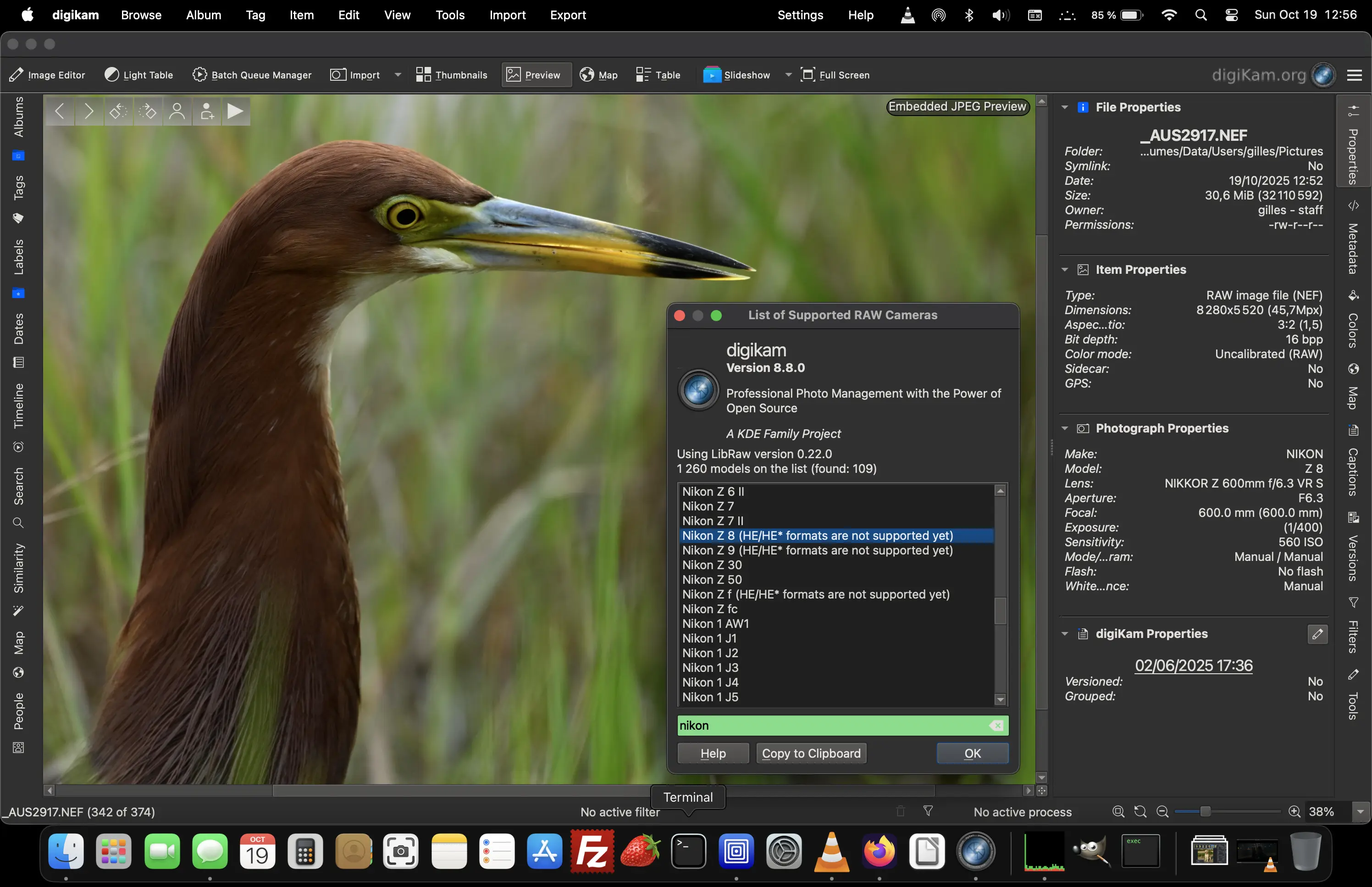
The Progress Manager now uses native desktop notifications under Linux, macOS, and Windows for seamless integration. We recommend using the Qt6 version for the best user experience, as Qt5 will reach end-of-life in the near future.

Notable Bug Fixes
- Fixed crashes and freezes related to face recognition, DLNA server, and database operations.
- Improved stability for Wayland sessions and Windows 11 background processes.
- Resolved issues with tag management, including import/export and drag-and-drop operations.
- Fixed color management and focus point extraction for supported camera models.
- Addressed various UI/UX issues, such as incorrect sorting, thumbnail display, and language selection.
Over 100 bugs have been fixed, ensuring a more robust and reliable experience.
Generalities
The application’s internationalization has been updated, and digiKam now supports 61 languages for the application graphical interface. Users can change the language via the Settings/Configure Languages dialog.

Brazilian Portuguese translations have been added to the online documentation which now supports 17 languages. Users can change the language via the drop-down menu from the left side of the status bar.
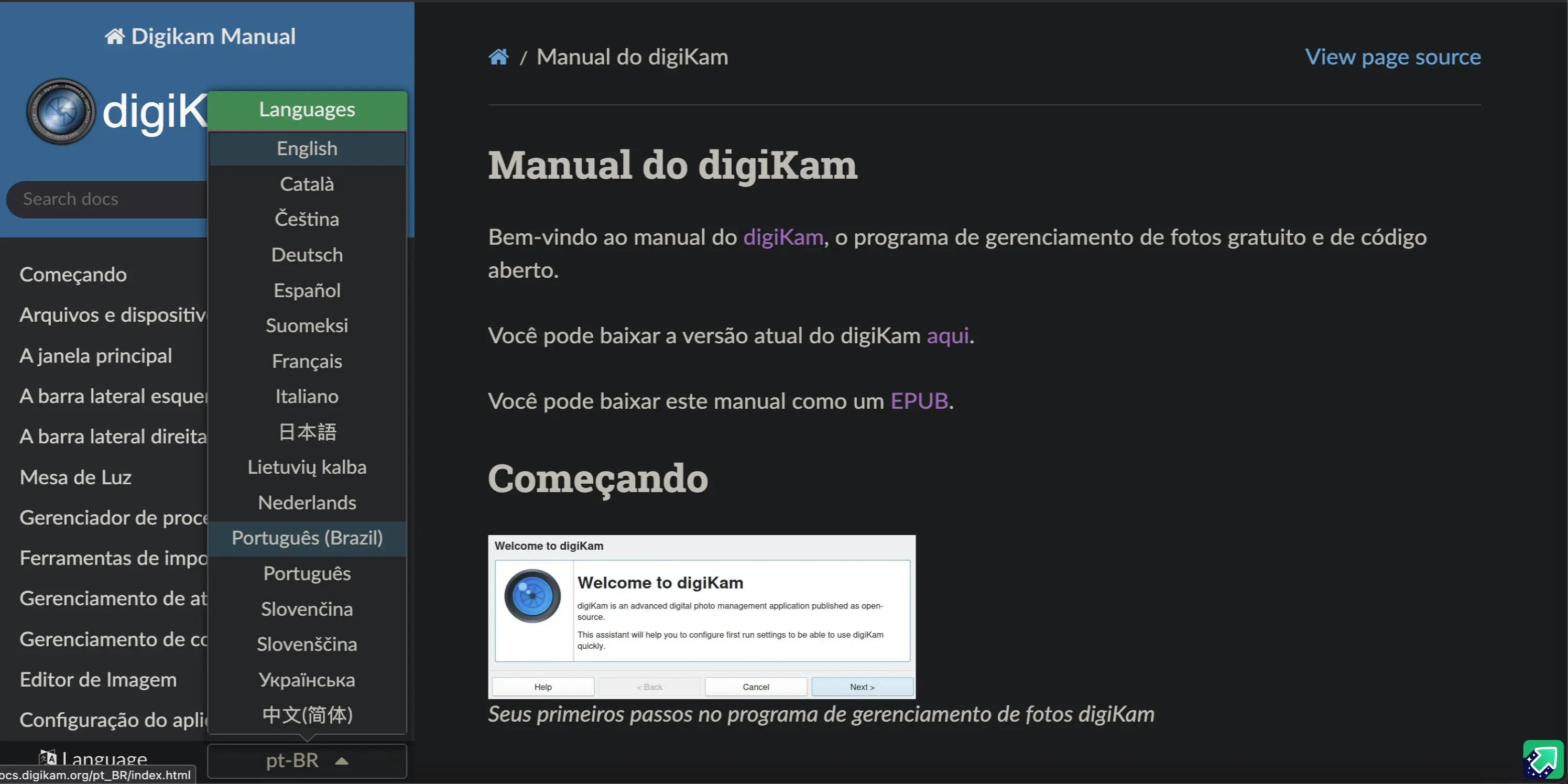
Future Plans
The next maintenance release is planned for early 2026, focusing on Qt 6.10 bundle migration for a better support of Windows 11 and macOS Tahoe, further bug fixes, performance improvements, and the introduction of new AI-powered tools for image enhancement and management.
Final Words
We extend our heartfelt thanks to all users for their support, feedback, and donations, and to all contributors, testers, and translators who made this release possible.
digiKam 8.8.0 is available for download from this repository as:
- Source code tarball
- Linux 64-bit AppImage bundles (compatible with systems based on glibc >= 2.31)
- Windows 10 (or later) 64-bit installers or bundle archives
- macOS Silicon and Intel packages
Stay tuned for more updates, and enjoy seamless photo management as we approach the end of the year!
The digiKam Team