Renaming in digiKam has syntax highlighting now
Just a quick comment that renaming in digiKam is capable of using syntax highlighting now. It should be easier to decipher a renaming string this way :-)
Some screenshots can be found below:
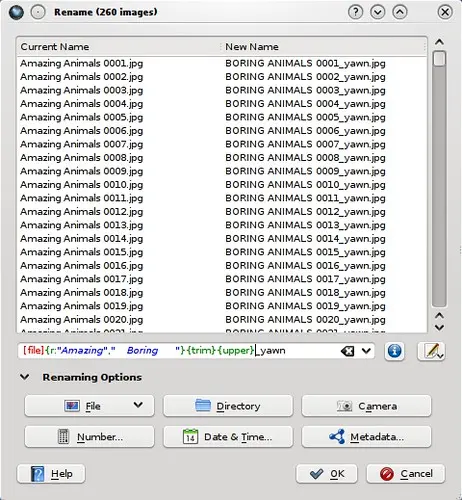
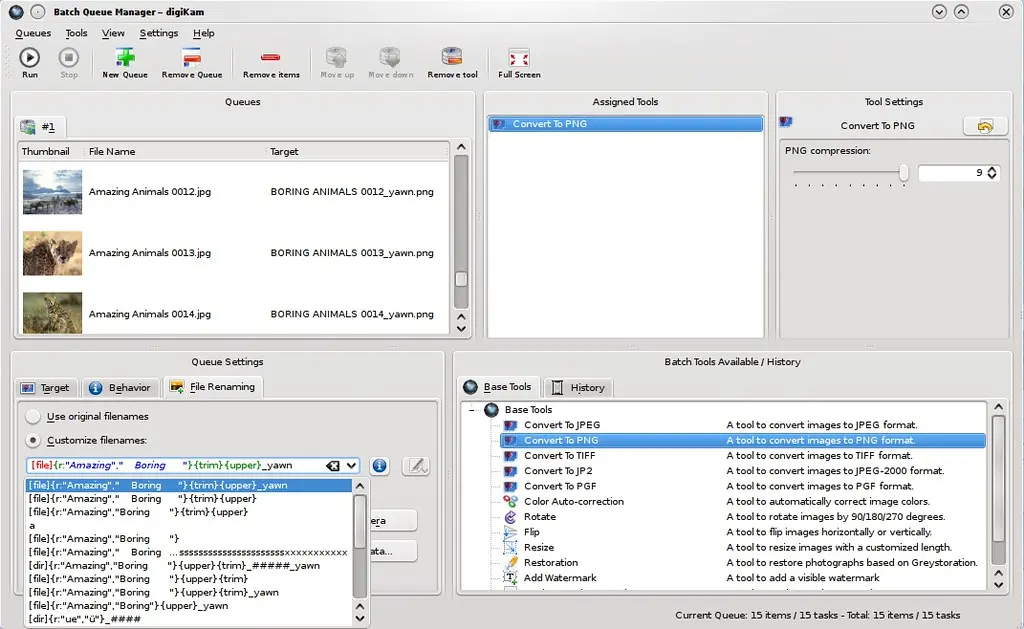
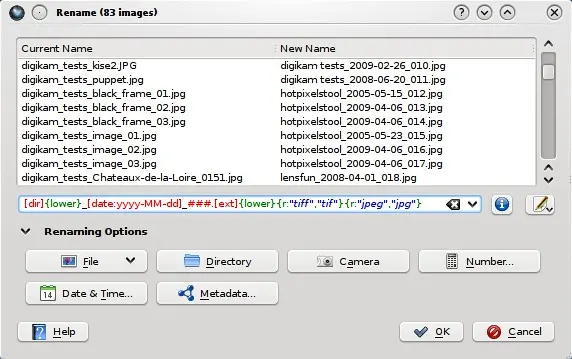
Just a quick comment that renaming in digiKam is capable of using syntax highlighting now. It should be easier to decipher a renaming string this way :-)
Some screenshots can be found below:
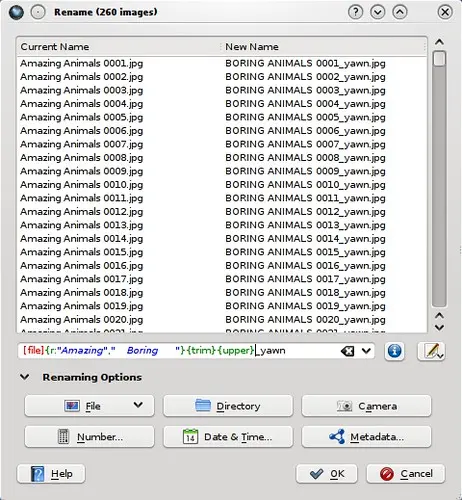
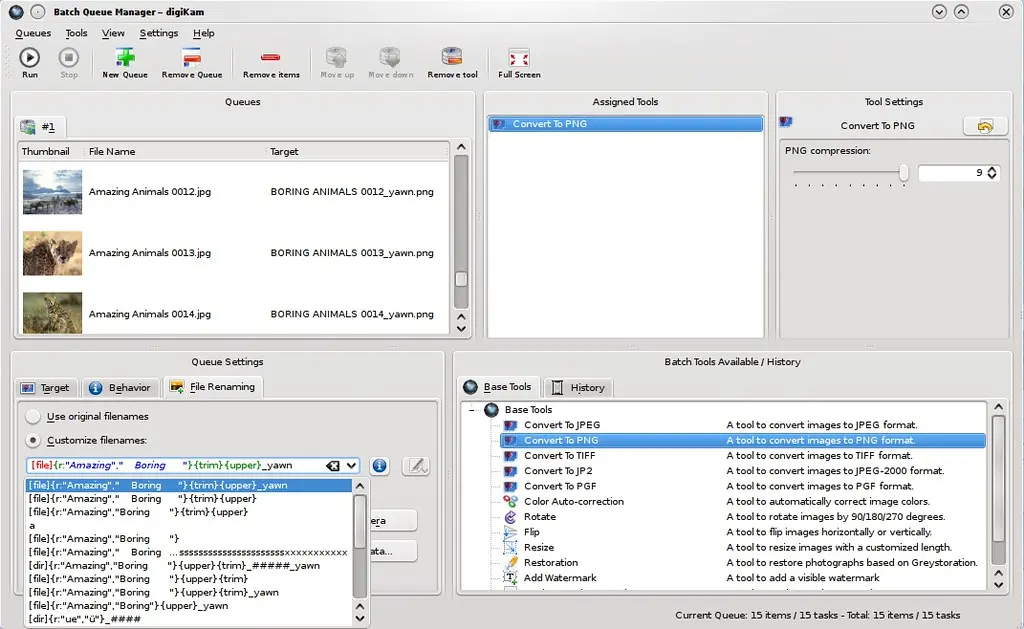
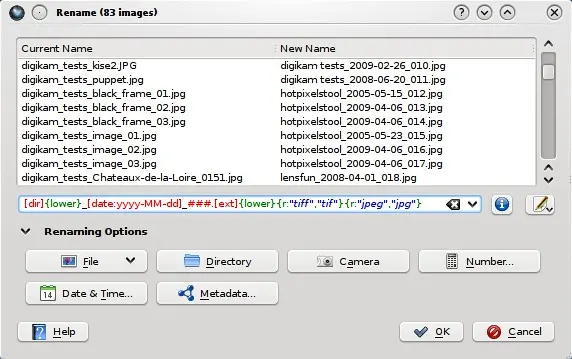
Dear all digiKam fans and users!
6th beta release of digiKam 1.0.0 is out... With this release, 89 files have been closed to Bugzilla since 1.0.0-beta5.
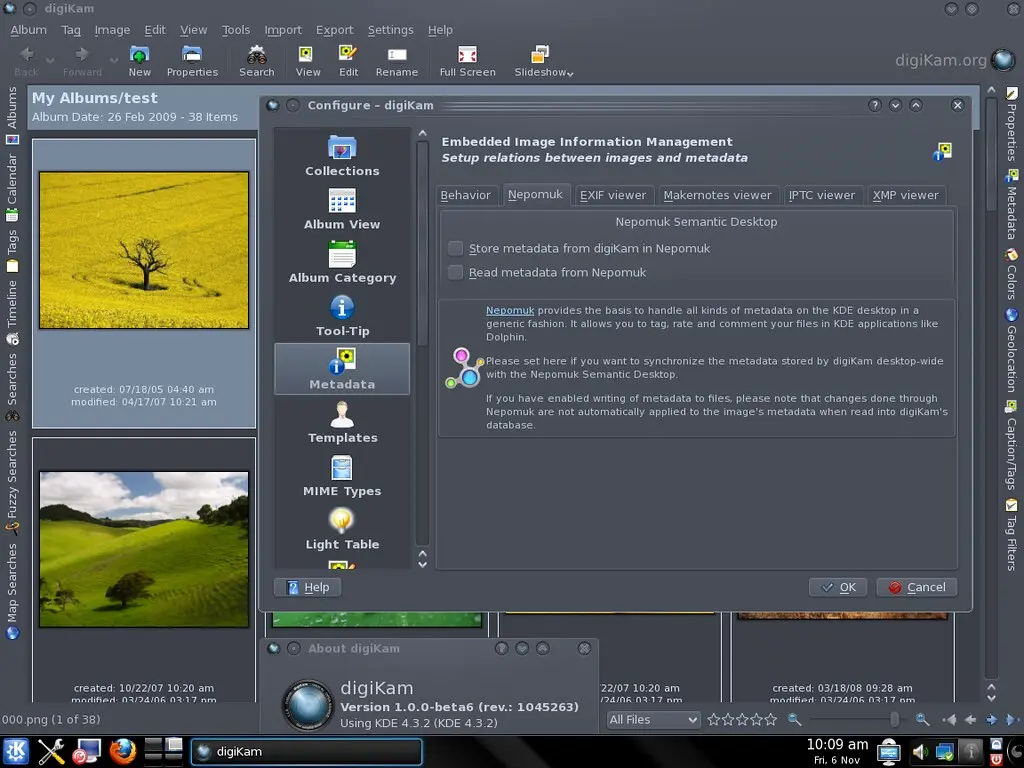
digiKam tarball can be downloaded from SourceForge at this url
digiKam will be also available for Windows. Pre-compiled packages can be downloaded with KDE-Windows installer. See KDE-Windows project for details.
See below the list of new features and bugs-fix coming with this release:
General : Exif, Makernotes, Iptc, and Xmp metadata tags filtering can be customized in setup config dialog.
General : Metadata Template: add support of Contact, Location, and Subjects IPTC information.
General : Add support of Author properties to multi-language Captions. User can set an author name for each caption value.
General : Add new Batch Queue Manager.
General : New tool bar animation banner.
General : Fix compilation under MSVC 9.
General : New first run assistant.
General : New dialog to show Database statistics.
General : Add support of wavelets image file format PGF.
General : Added support of Metadata Template to set easily image copyright.
General : Added support of LightRoom keywords path for interoperability purpose.
General : Added Multi-languages support to Caption and Tags right side-bar.
General : digiKam use a new database to cache thumbnails instead ~./thumbnails.
File format used to store image is PGF (https://www.libpgf.org).
PGF is a wavelets based image compression format and give space optimizations.
General : Add OpenStreetMap support in Geolocation panels.
General : Showfoto, Editor, Preview, LightTable: Thumbbar is now dockable everywhere.
General : Complete re-write of Color Management code. Add support of thumbs and preview CM.
General : AdvancedRename utility is used throughout digiKam now (AlbumUI, CameraUI and BQM).
General : Updated internal LibPGF to 6.09.44.
Dear all digiKam fans and users!
Kipi-plugins 0.8.0 maintenance release for KDE4 is out.
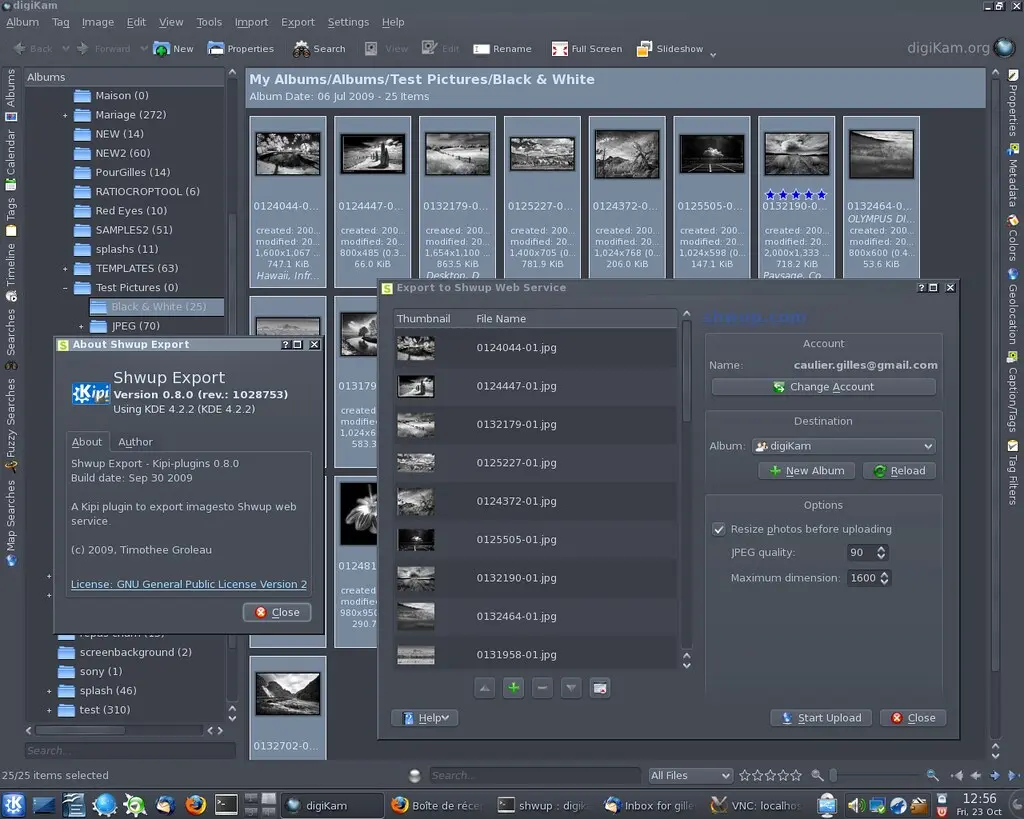
kipi-plugins tarball can be downloaded from SourceForge at this url
Kipi-plugins will be also available for Windows. Precompiled packages can be downloaded with KDE-Windows installer. See KDE-Windows project for details.
See below the list of new features and bugs-fix coming with this release:
KioImportExport : New plugin to import or export images via FTP, Samba, Fish (SSH) and many more using KIO slaves.
AcquireImages : Under windows, use Twain interface from libksane to factorize code.
Shwup : New plugin to export images to Shwup web service (https://www.shwup.com).
General : All plugins ported to Qt4/KDE4. Qt3 transition class support is now dropped.
PrintAssistant : New templates management.
PrintAssistant : Icon preview for photo size choice.
PrintAssistant : Caption per photo management.
PrintAssistant : Added new templates for passport photos (6 photos 3.5x4cm and 4 photos 4.5x5cm).
Dear all digiKam fans and users!
5th beta release of digiKam 1.0.0 is out...
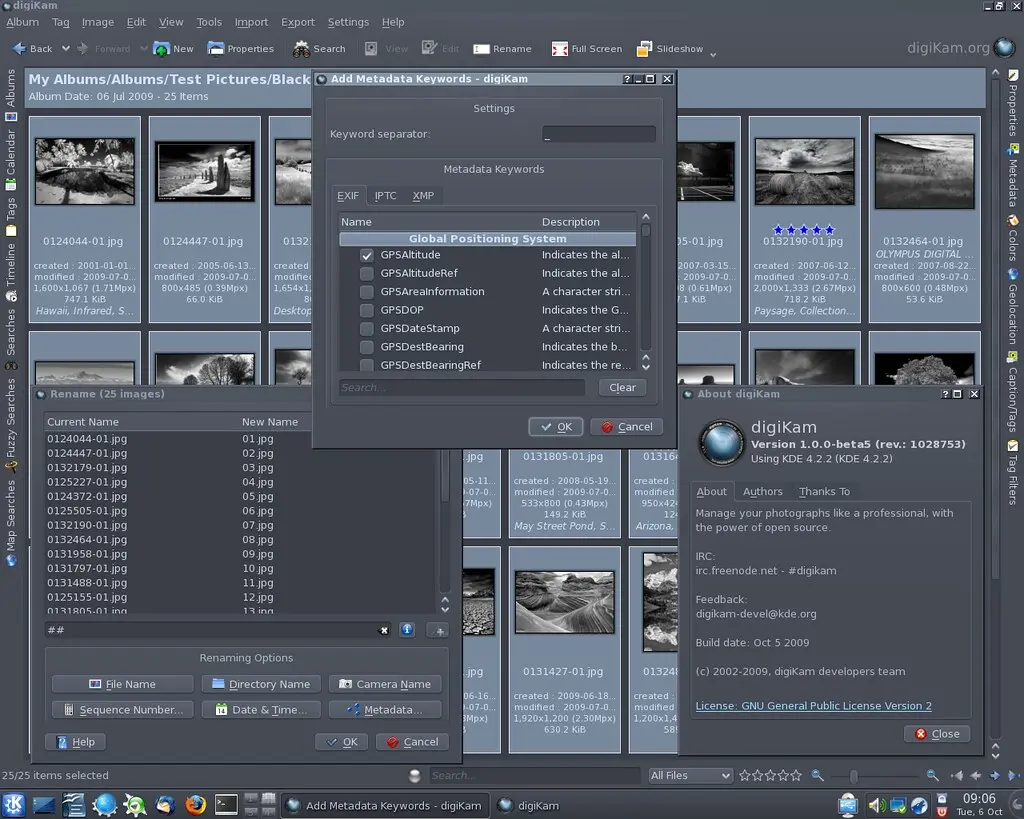
digiKam tarball can be downloaded from SourceForge at this url
digiKam will be also available for Windows. Pre-compiled packages can be downloaded with KDE-Windows installer. See KDE-Windows project for details.
See below the list of new features and bugs-fix coming with this release:
General : Exif, Makernotes, Iptc, and Xmp metadata tags filtering can be customized in setup config dialog.
General : Metadata Template: add support of Contact, Location, and Subjects IPTC information.
General : Add support of Author properties to multi-language Captions. User can set an author name for each caption value.
General : Add new Batch Queue Manager.
General : New tool bar animation banner.
General : Fix compilation under MSVC 9.
General : New first run assistant.
General : New dialog to show Database statistics.
General : Add support of wavelets image file format PGF.
General : Added support of Metadata Template to set easily image copyright.
General : Added support of LightRoom keywords path for interoperability purpose.
General : Added Multi-languages support to Caption and Tags right side-bar.
General : digiKam use a new database to cache thumbnails instead ~./thumbnails.
File format used to store image is PGF (https://www.libpgf.org).
PGF is a wavelets based image compression format and give space optimizations.
General : Add OpenStreetMap support in Geolocation panels.
General : Showfoto, Editor, Preview, LightTable: Thumbbar is now dockable everywhere.
General : Complete re-write of Color Management code. Add support of thumbs and preview CM.
General : AdvancedRename utility is used throughout digiKam now (AlbumUI, CameraUI and BQM).
Dear all digiKam fans and users!
Kipi-plugins 0.7.0 maintenance release for KDE4 is out.
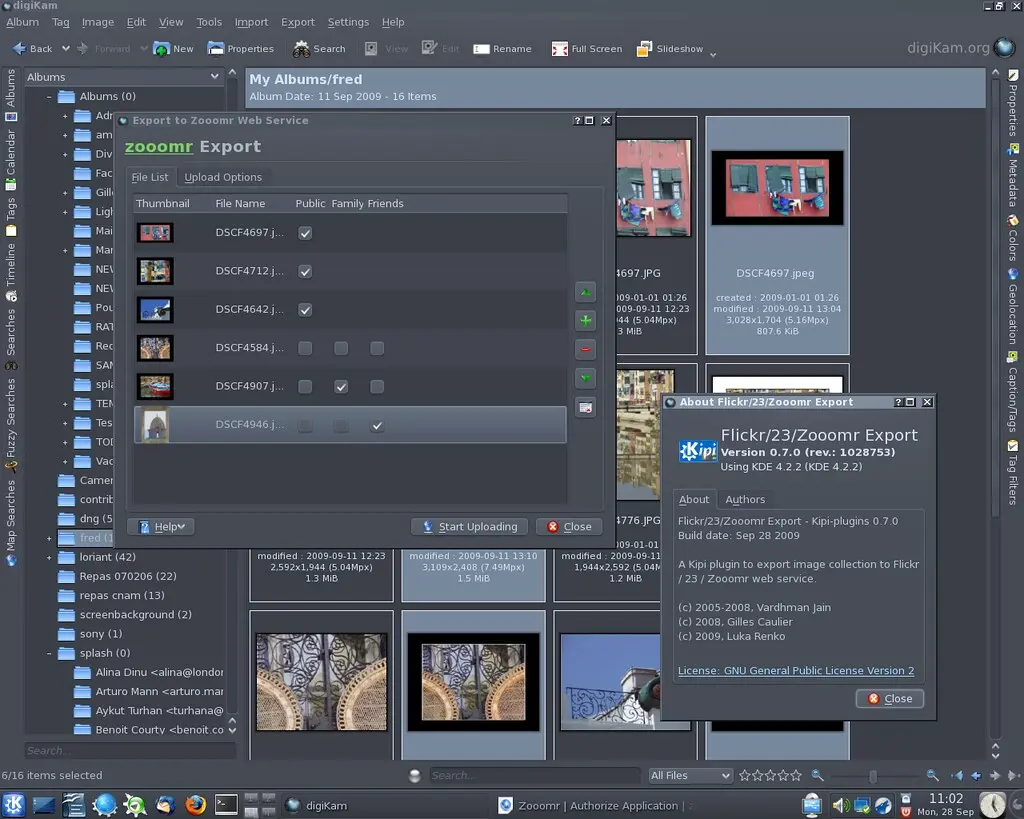
kipi-plugins tarball can be downloaded from SourceForge at this url
Kipi-plugins will be also available for Windows. Precompiled packages can be downloaded with KDE-Windows installer. See KDE-Windows project for details.
See below the list of new features and bugs-fix coming with this release:
FlickrExport : Plugin is now able to export to Zooomr web service (www.zooomr.com).
FlickrExport : User can set photo visibility one by one if necessary (public, friends, family).
TimeAdjust : A dedicated photo time-stamp can be used to adjust difference of camera clock.
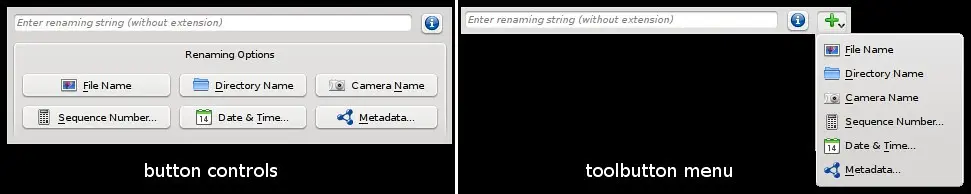
In the past renaming images in digiKam was not very powerful. Most users (me too) renamed their images with KRename, a quite powerful batch renamer. But calling KRename from the "Open With..." dialog in digiKam was not very intuitive, it just felt wrong.
digiKam can manage nearly every piece of information found in an image, therefore it would be nice to have all this information available for file renaming, too, since renaming is one of the basic managing tasks.
Sure there is a KIPI plugin for batch renaming, but this plugin is not very powerful and has no access to the digiKam database.
Dear all digiKam fans and users!
4th beta release of digiKam 1.0.0 is out...
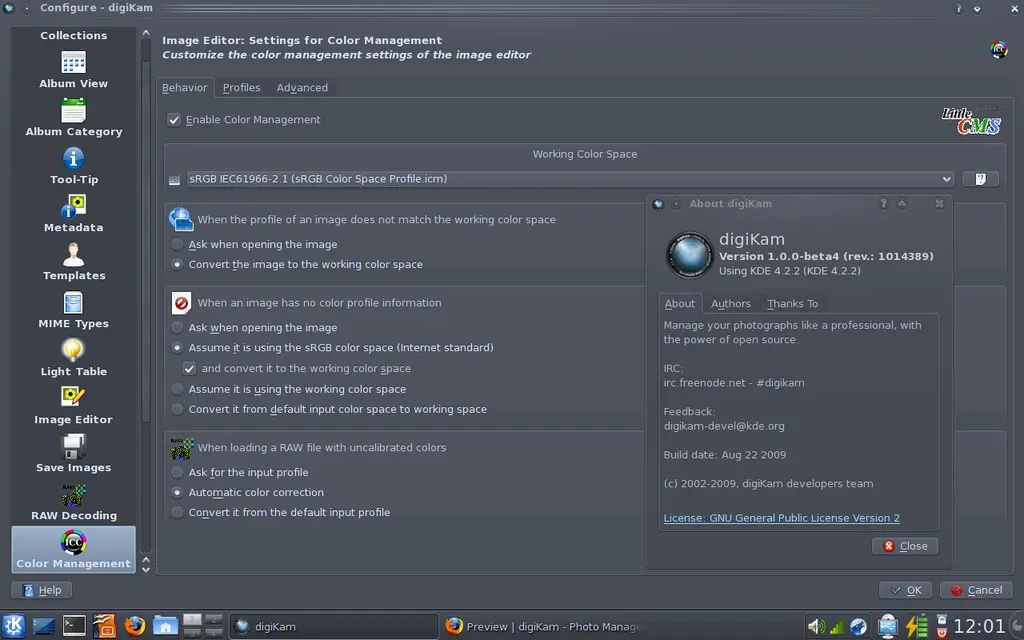
digiKam tarball can be downloaded from SourceForge at this url
digiKam will be also available for Windows. Pre-compiled packages can be downloaded with KDE-Windows installer. See KDE-Windows project for details.
See below the list of new features and bugs-fix coming with this release:
General : Exif, Makernotes, Iptc, and Xmp metadata tags filtering can be customized in setup config dialog.
General : Metadata Template: add support of Contact, Location, and Subjects IPTC information.
General : Add support of Author properties to multi-language Captions. User can set an author name for each caption value.
General : Add new Batch Queue Manager.
General : New tool bar animation banner.
General : Fix compilation under MSVC 9.
General : New first run assistant.
General : New dialog to show Database statistics.
General : Add support of wavelets image file format PGF.
General : Added support of Metadata Template to set easily image copyright.
General : Added support of LightRoom keywords path for interoperability purpose.
General : Added Multi-languages support to Caption and Tags right side-bar.
General : digiKam use a new database to cache thumbnails instead ~./thumbnails.
File format used to store image is PGF (https://www.libpgf.org).
PGF is a wavelets based image compression format and give space optimizations.
General : Add OpenStreetMap support in Geolocation panels.
General : Showfoto, Editor, Preview, LightTable: Thumbbar is now dockable everywhere.
General : Complete re-write of Color Management code. Add support of thumbs and preview CM.
Dear all digiKam fans and users!
Kipi-plugins 0.6.0 maintenance release for KDE4 is out.
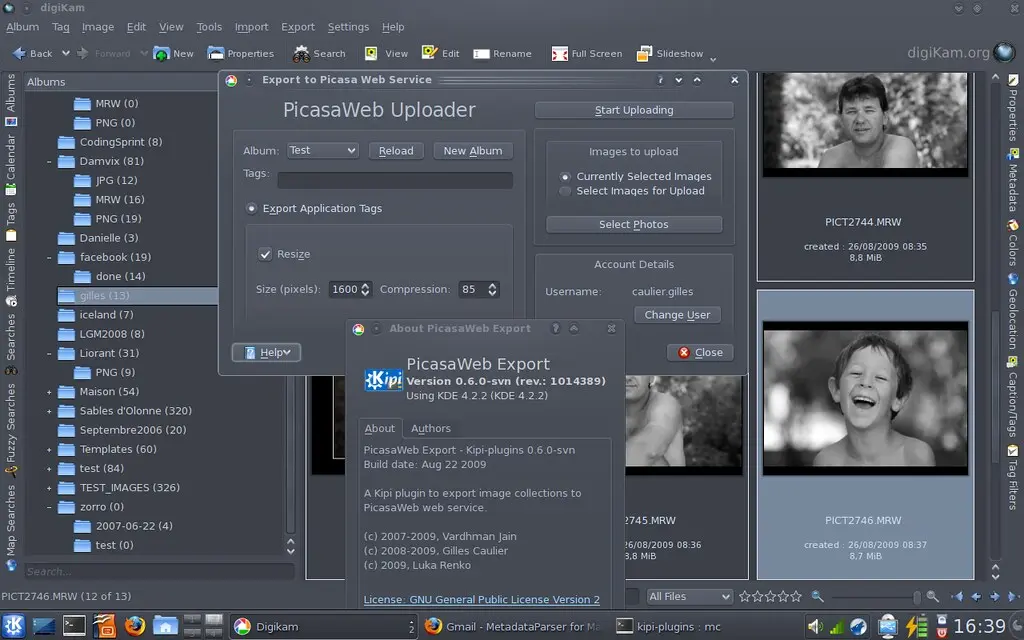
kipi-plugins tarball can be downloaded from SourceForge at this url
Kipi-plugins will be also available for Windows. Precompiled packages can be downloaded with KDE-Windows installer. See KDE-Windows project for details.
See below the list of new features and bugs-fix coming with this release:
AdvancedSlideshow : Soundtracks can be loaded / saved now.
001 ==> AdvancedSlideshow : 142676 : Recursive slideshow option.
002 ==> AdvancedSlideshow : 195772 : Allow to load playlists rather than having to re-add the songs one by one.
003 ==> AdvancedSlideshow : 195699 : Ken Burns : it takes minutes before the slideshow actually starts.
004 ==> AdvancedSlideshow : 182743 : Renders system unresponsive on large image collections.
005 ==> GalleryExport : 202019 : [PATCH] : mpGallery not initialized, crash on destruction if setup not called.
006 ==> AdvancedSlideshow : 131619 : Blend transition in slideshow without OpenGL.
007 ==> SendImages : 147513 : It’s non possible to send the file of photo because kmail don’t start.
008 ==> BatchProcessImages : 202447 : digiKam crashes after recompressing one or several images.
009 ==> BatchProcessImages : 202706 : digiKam crashes after closing the batch resize window.
010 ==> AdvancedSlideshow : 172384 : digiKam crashes when exiting advanced slide show from kipi-plugins.
011 ==> BatchProcessImages : 203232 : Batch compress images crash.
012 ==> PrintWizard : 150479 : Provide export to pdf file.
013 ==> BatchProcessImages : 203379 : Error while converting RAW images to JPEG.
014 ==> FlickrExport : 203848 : Add ability to upload to Flickr photo stream only.
015 ==> FlickrExport : 203849 : Add option to create a photo set from uploaded photos.
016 ==> BatchProcessImages : 199932 : Batch resize images produces images 1 pixel too short.
017 ==> HTMLExport : 196968 : Add link-tags to exported HTML-galleries to ease navigation.
018 ==> PrintWizard : 202480 : PrintWizard doesn’t add comments properly but shows them in the preview.
019 ==> AdvancedSlideshow : 098617 : Drag and drop custom image sort in slide show.
If you use Facebook, digiKam has a Fan page. Just rate it...
Dear all digiKam fans and users!
Kipi-plugins 0.5.0 maintenance release for KDE4 is out.
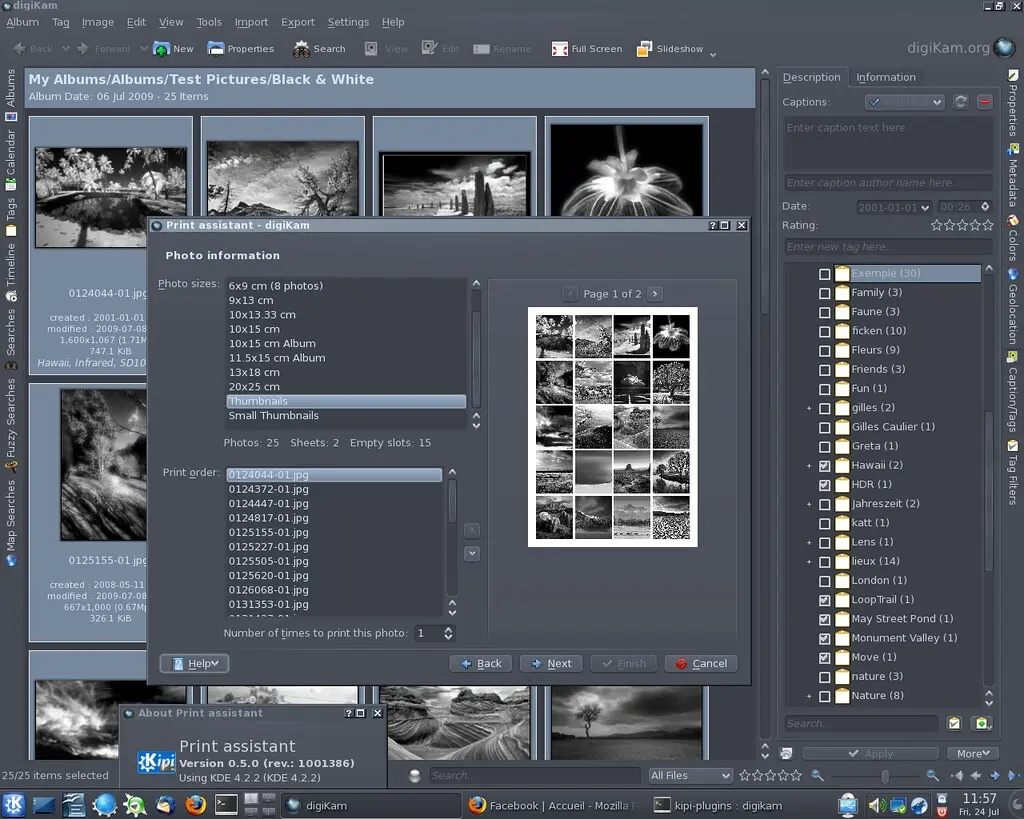
kipi-plugins tarball can be downloaded from SourceForge at this url
Kipi-plugins will be also available for Windows. Precompiled packages can be downloaded with KDE-Windows installer. See KDE-Windows project for details.
See below the list of new features and bugs-fix coming with this release:
PrintWizard : Added support for 2-1/3" x 3-1/3" pictures.
DNGConverter : Update internal XMP sdk from Adobe to version 4.4.
PrintImages : Added multiple pages printing.
PrintWizard : Page layout into template.xml file, custom templates can be added now.