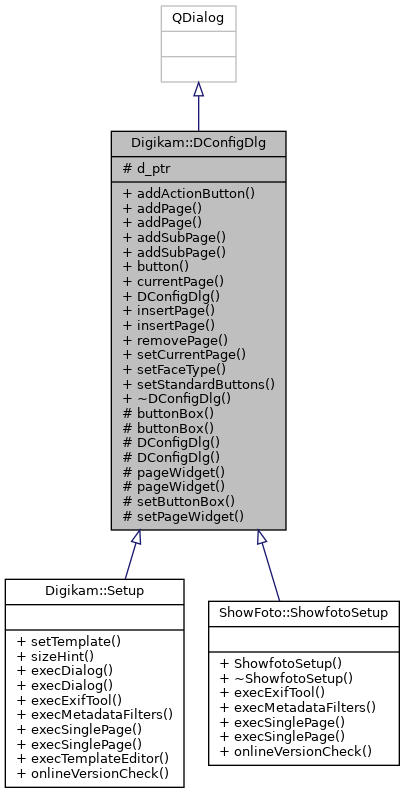A dialog base class which can handle multiple pages. More...
 Inheritance diagram for Digikam::DConfigDlg:
Inheritance diagram for Digikam::DConfigDlg:Public Types | |
| enum | FaceType { Auto = DConfigDlgView::Auto , Plain = DConfigDlgView::Plain , List = DConfigDlgView::List , Tree = DConfigDlgView::Tree , Tabbed = DConfigDlgView::Tabbed } |
Signals | |
| void | currentPageChanged (DConfigDlgWdgItem *current, DConfigDlgWdgItem *before) |
| void | pageRemoved (DConfigDlgWdgItem *page) |
Public Member Functions | |
| void | addActionButton (QAbstractButton *const button) |
| void | addPage (DConfigDlgWdgItem *const item) |
| DConfigDlgWdgItem * | addPage (QWidget *const widget, const QString &name) |
| void | addSubPage (DConfigDlgWdgItem *const parent, DConfigDlgWdgItem *const item) |
| DConfigDlgWdgItem * | addSubPage (DConfigDlgWdgItem *const parent, QWidget *const widget, const QString &name) |
| QPushButton * | button (QDialogButtonBox::StandardButton which) const |
| DConfigDlgWdgItem * | currentPage () const |
| DConfigDlg (QWidget *const parent=nullptr, Qt::WindowFlags flags=Qt::WindowFlags()) | |
| void | insertPage (DConfigDlgWdgItem *const before, DConfigDlgWdgItem *const item) |
| DConfigDlgWdgItem * | insertPage (DConfigDlgWdgItem *const before, QWidget *const widget, const QString &name) |
| void | removePage (DConfigDlgWdgItem *const item) |
| void | setCurrentPage (DConfigDlgWdgItem *const item) |
| void | setFaceType (FaceType faceType) |
| void | setStandardButtons (QDialogButtonBox::StandardButtons buttons) |
| ~DConfigDlg () override | |
Protected Member Functions | |
| QDialogButtonBox * | buttonBox () |
| const QDialogButtonBox * | buttonBox () const |
| DConfigDlg (DConfigDlgPrivate &dd, DConfigDlgWdg *const widget, QWidget *const parent, Qt::WindowFlags flags=Qt::WindowFlags()) | |
| DConfigDlg (DConfigDlgWdg *const widget, QWidget *const parent, Qt::WindowFlags flags=Qt::WindowFlags()) | |
| DConfigDlgWdg * | pageWidget () |
| const DConfigDlgWdg * | pageWidget () const |
| void | setButtonBox (QDialogButtonBox *const box) |
| void | setPageWidget (DConfigDlgWdg *const widget) |
Protected Attributes | |
| DConfigDlgPrivate *const | d_ptr |
Detailed Description
A dialog base class which can handle multiple pages.
This class provides a dialog base class which handles multiple pages and allows the user to switch between these pages in different ways.
Currently, Auto, Plain, List, Tree and Tabbed face types are available (
- See also
- DConfigDlgView).
Member Enumeration Documentation
◆ FaceType
Auto- A dialog with a face based on the structure of the available pages. If only a single page is added, the dialog behaves like inPlainmode, with multiple pages without sub pages it behaves like inListmode and like inTreemode otherwise.Plain- A normal dialog.List- A dialog with an icon list on the left side and a representation of the contents on the right side.Tree- A dialog with a tree on the left side and a representation of the contents on the right side.Tabbed- A dialog with a tab bar above the representation of the contents.
| Enumerator | |
|---|---|
| Auto | |
| Plain | |
| List | |
| Tree | |
| Tabbed | |
Constructor & Destructor Documentation
◆ DConfigDlg() [1/3]
|
explicit |
Creates a new page dialog.
◆ ~DConfigDlg()
|
override |
Destroys the page dialog.
References d_ptr.
◆ DConfigDlg() [2/3]
|
protected |
This constructor can be used by subclasses to provide a custom page widget.
- Parameters
-
widget The DConfigDlgWdg object will be reparented to this object, so you can create it without parent and you are not allowed to delete it.
◆ DConfigDlg() [3/3]
|
protected |
Member Function Documentation
◆ addActionButton()
| void Digikam::DConfigDlg::addActionButton | ( | QAbstractButton *const | button | ) |
Set an action button.
References button().
◆ addPage() [1/2]
| void Digikam::DConfigDlg::addPage | ( | DConfigDlgWdgItem *const | item | ) |
Adds a new top level page to the dialog.
- Parameters
-
item The
- See also
- DConfigDlgWdgItem which describes the page.
◆ addPage() [2/2]
| DConfigDlgWdgItem * Digikam::DConfigDlg::addPage | ( | QWidget *const | widget, |
| const QString & | name | ||
| ) |
Adds a new top level page to the dialog.
- Parameters
-
widget The widget of the page. name The name which is displayed in the navigation view.
- Returns
- The associated
- See also
- DConfigDlgWdgItem.
Referenced by ShowFoto::ShowfotoSetup::ShowfotoSetup().
◆ addSubPage() [1/2]
| void Digikam::DConfigDlg::addSubPage | ( | DConfigDlgWdgItem *const | parent, |
| DConfigDlgWdgItem *const | item | ||
| ) |
Inserts a new sub page in the dialog.
- Parameters
-
parent The new page will be insert as child of this
- See also
- DConfigDlgWdgItem.
- Parameters
-
item The
- See also
- DConfigDlgWdgItem which describes the page.
◆ addSubPage() [2/2]
| DConfigDlgWdgItem * Digikam::DConfigDlg::addSubPage | ( | DConfigDlgWdgItem *const | parent, |
| QWidget *const | widget, | ||
| const QString & | name | ||
| ) |
Inserts a new sub page in the dialog.
- Parameters
-
parent The new page will be insert as child of this
- See also
- DConfigDlgWdgItem.
- Parameters
-
widget The widget of the page. name The name which is displayed in the navigation view.
- Returns
- The associated
- See also
- DConfigDlgWdgItem.
◆ button()
| QPushButton * Digikam::DConfigDlg::button | ( | QDialogButtonBox::StandardButton | which | ) | const |
Returns the QPushButton corresponding to the standard button which, or 0 if the standard button doesn't exist in this dialog.
Referenced by addActionButton(), and ShowFoto::ShowfotoSetup::ShowfotoSetup().
◆ buttonBox() [1/2]
|
protected |
Returns the button box of the dialog or 0 if no button box is set.
Referenced by ShowFoto::ShowfotoSetup::ShowfotoSetup().
◆ buttonBox() [2/2]
|
protected |
Returns the button box of the dialog or 0 if no button box is set.
◆ currentPage()
| DConfigDlgWdgItem * Digikam::DConfigDlg::currentPage | ( | ) | const |
Returns the
- See also
- DConfigDlgWdgItem for the current page or 0 if there is no current page.
◆ currentPageChanged
|
signal |
This signal is emitted whenever the current page has changed.
- Parameters
-
current The new current page or 0 if no current page is available.
◆ insertPage() [1/2]
| void Digikam::DConfigDlg::insertPage | ( | DConfigDlgWdgItem *const | before, |
| DConfigDlgWdgItem *const | item | ||
| ) |
Inserts a new page in the dialog.
- Parameters
-
before The new page will be insert before this
- See also
- DConfigDlgWdgItem on the same level in hierarchy.
- Parameters
-
item The
- See also
- DConfigDlgWdgItem which describes the page.
◆ insertPage() [2/2]
| DConfigDlgWdgItem * Digikam::DConfigDlg::insertPage | ( | DConfigDlgWdgItem *const | before, |
| QWidget *const | widget, | ||
| const QString & | name | ||
| ) |
Inserts a new page in the dialog.
- Parameters
-
before The new page will be insert before this
- See also
- DConfigDlgWdgItem on the same level in hierarchy.
- Parameters
-
widget The widget of the page. name The name which is displayed in the navigation view.
- Returns
- The associated
- See also
- DConfigDlgWdgItem.
◆ pageRemoved
|
signal |
This signal is emitted whenever a page has been removed.
- Parameters
-
page The page which has been removed
◆ pageWidget() [1/2]
|
protected |
Returns the page widget of the dialog or 0 if no page widget is set.
◆ pageWidget() [2/2]
|
protected |
Returns the page widget of the dialog or 0 if no page widget is set.
◆ removePage()
| void Digikam::DConfigDlg::removePage | ( | DConfigDlgWdgItem *const | item | ) |
Removes the page associated with the given
- See also
- DConfigDlgWdgItem.
◆ setButtonBox()
|
protected |
Set the button box of the dialog
- Note
- the previous buttonBox will be deleted.
- Parameters
-
box The QDialogButtonBox object will be reparented to this object, so you can create it without parent and you are not allowed to delete it.
◆ setCurrentPage()
| void Digikam::DConfigDlg::setCurrentPage | ( | DConfigDlgWdgItem *const | item | ) |
Sets the page which is associated with the given
- See also
- DConfigDlgWdgItem to be the current page and emits the currentPageChanged() signal.
◆ setFaceType()
| void Digikam::DConfigDlg::setFaceType | ( | FaceType | faceType | ) |
Sets the face type of the dialog.
Referenced by ShowFoto::ShowfotoSetup::ShowfotoSetup().
◆ setPageWidget()
|
protected |
Set the page widget of the dialog.
- Note
- the previous pageWidget will be deleted.
- Parameters
-
widget The DConfigDlgWdg object will be reparented to this object, so you can create it without parent and you are not allowed to delete it.
◆ setStandardButtons()
| void Digikam::DConfigDlg::setStandardButtons | ( | QDialogButtonBox::StandardButtons | buttons | ) |
Sets the collection of standard buttons displayed by this dialog.
Referenced by ShowFoto::ShowfotoSetup::ShowfotoSetup().
Member Data Documentation
◆ d_ptr
|
protected |
Referenced by ~DConfigDlg().
The documentation for this class was generated from the following files:
- core/libs/dialogs/dconfigdlg.h
- core/libs/dialogs/dconfigdlg.cpp