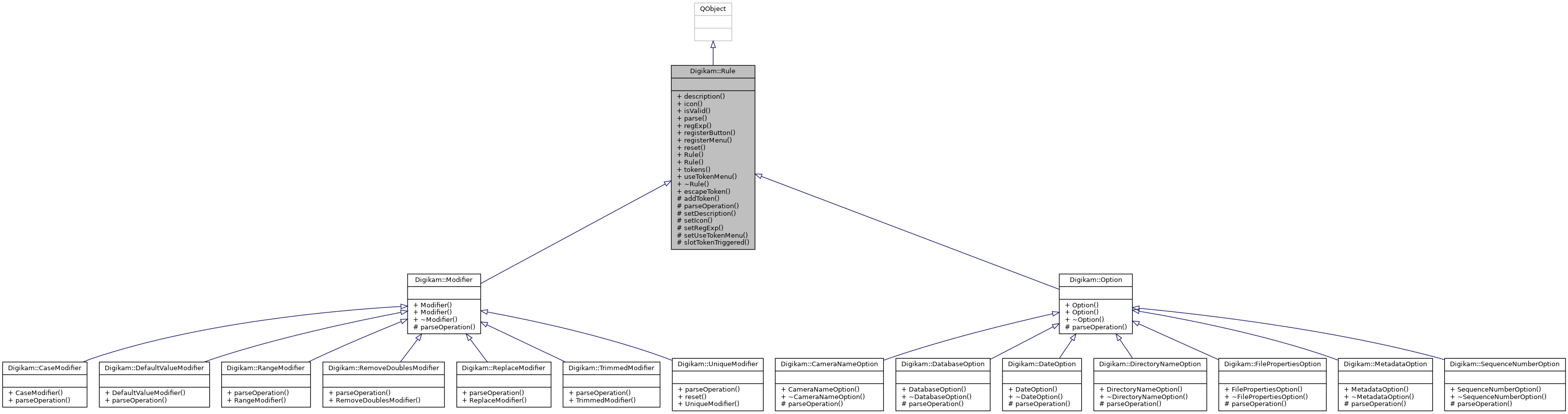Inheritance diagram for Digikam::Rule:
Inheritance diagram for Digikam::Rule:Public Types | |
| enum | IconType { Action = 0 , Dialog } |
Signals | |
| void | signalTokenTriggered (const QString &) |
Public Member Functions | |
| QString | description () const |
| QPixmap | icon (Rule::IconType type=Rule::Action) const |
| bool | isValid () const |
| ParseResults | parse (ParseSettings &settings) |
| QRegularExpression & | regExp () const |
| QPushButton * | registerButton (QWidget *parent) |
| QAction * | registerMenu (QMenu *parent) |
| virtual void | reset () |
| Rule (const QString &name) | |
| Rule (const QString &name, const QString &icon) | |
| TokenList & | tokens () const |
| bool | useTokenMenu () const |
| ~Rule () override | |
Static Public Member Functions | |
| static QString | escapeToken (const QString &token) |
Protected Slots | |
| virtual void | slotTokenTriggered (const QString &) |
Protected Member Functions | |
| bool | addToken (const QString &id, const QString &description, const QString &actionName=QString()) |
| virtual QString | parseOperation (ParseSettings &settings, const QRegularExpressionMatch &match)=0 |
| void | setDescription (const QString &desc) |
| void | setIcon (const QString &pixmap) |
| void | setRegExp (const QRegularExpression ®Exp) |
| void | setUseTokenMenu (bool value) |
Member Enumeration Documentation
◆ IconType
Constructor & Destructor Documentation
◆ Rule() [1/2]
|
explicit |
◆ Rule() [2/2]
| Digikam::Rule::Rule | ( | const QString & | name, |
| const QString & | icon | ||
| ) |
◆ ~Rule()
|
override |
Member Function Documentation
◆ addToken()
|
protected |
add a token to the parser, every parser should at least assign one token object
- Parameters
-
id the token id string (used for parsing) description the description of the token (used for example in the tooltip) actionName [optional] the name of the token action (only used when the token menu is displayed)
- Returns
References Digikam::Token::action(), description(), signalTokenTriggered(), and slotTokenTriggered().
Referenced by Digikam::CameraNameOption::CameraNameOption(), Digikam::CaseModifier::CaseModifier(), Digikam::DatabaseOption::DatabaseOption(), Digikam::DateOption::DateOption(), Digikam::DefaultValueModifier::DefaultValueModifier(), Digikam::DirectoryNameOption::DirectoryNameOption(), Digikam::FilePropertiesOption::FilePropertiesOption(), Digikam::MetadataOption::MetadataOption(), Digikam::RangeModifier::RangeModifier(), Digikam::RemoveDoublesModifier::RemoveDoublesModifier(), Digikam::ReplaceModifier::ReplaceModifier(), Digikam::SequenceNumberOption::SequenceNumberOption(), Digikam::TrimmedModifier::TrimmedModifier(), and Digikam::UniqueModifier::UniqueModifier().
◆ description()
| QString Digikam::Rule::description | ( | ) | const |
Referenced by addToken(), Digikam::DefaultValueModifier::DefaultValueModifier(), Digikam::MetadataOption::MetadataOption(), Digikam::Modifier::Modifier(), Digikam::Option::Option(), Digikam::RemoveDoublesModifier::RemoveDoublesModifier(), Digikam::RuleDialog::RuleDialog(), Digikam::TrimmedModifier::TrimmedModifier(), and Digikam::UniqueModifier::UniqueModifier().
◆ escapeToken()
|
static |
Escape the token characters to make them work in regular expressions
- Parameters
-
token the token to be escaped
- Returns
- A token with escaped characters. This token can then be used in a regular expression
Referenced by Digikam::CameraNameOption::CameraNameOption(), Digikam::FilePropertiesOption::FilePropertiesOption(), and Digikam::TrimmedModifier::TrimmedModifier().
◆ icon()
| QPixmap Digikam::Rule::icon | ( | Rule::IconType | type = Rule::Action | ) | const |
References Dialog.
Referenced by Digikam::MetadataOption::MetadataOption(), registerButton(), registerMenu(), Rule(), and Digikam::RuleDialog::RuleDialog().
◆ isValid()
| bool Digikam::Rule::isValid | ( | ) | const |
Checks the validity of the parse object
- Returns
- true if valid
Referenced by Digikam::Parser::registerModifier(), and Digikam::Parser::registerOption().
◆ parse()
| ParseResults Digikam::Rule::parse | ( | ParseSettings & | settings | ) |
References Digikam::ParseResults::addEntry(), parseOperation(), Digikam::ParseSettings::parseString, and regExp().
Referenced by Digikam::Parser::parse().
◆ parseOperation()
|
protectedpure virtual |
TODO: describe me
- Parameters
-
settings contains settings match result of the regular expression match done in Option::parse()
- Returns
Implemented in Digikam::Option, Digikam::Modifier, Digikam::SequenceNumberOption, Digikam::MetadataOption, Digikam::FilePropertiesOption, Digikam::DirectoryNameOption, Digikam::DateOption, Digikam::DatabaseOption, Digikam::CameraNameOption, Digikam::UniqueModifier, Digikam::TrimmedModifier, Digikam::ReplaceModifier, Digikam::RemoveDoublesModifier, Digikam::RangeModifier, Digikam::DefaultValueModifier, and Digikam::CaseModifier.
Referenced by parse().
◆ regExp()
| QRegularExpression & Digikam::Rule::regExp | ( | ) | const |
TODO: This is probably not needed anymore. Find out. returns the currently assigned regExp object. Note that it is returned as a const ref, meaning that if you use it in your custom parse operation, the main parse method has already searched for the pattern and filled in the results of this search, so that you can use QRegularExpressionMatch::captured() immediately, you don't have to search on your own.
For example when implementing the Option::parseOperation() method, get the regExp object with
const QRegularExpression& reg = regExp();
and immediately fetch possible matches with
const QString& param1 = reg.captured(1);
- Returns
- a const ref to the assigned regexp object
Referenced by Digikam::Parser::parse(), parse(), and setRegExp().
◆ registerButton()
| QPushButton * Digikam::Rule::registerButton | ( | QWidget * | parent | ) |
Register a button in the parent object. By calling this method, a new button for the parser object will be created and all necessary connections will be setup.
- Parameters
-
parent the parent object the button will be registered for
- Returns
- a pointer to the newly created button
References Digikam::Token::action(), and icon().
◆ registerMenu()
| QAction * Digikam::Rule::registerMenu | ( | QMenu * | parent | ) |
Register a menu action in the parent object. By calling this method, a new action for the parser object will be created and all necessary connections will be setup.
- Parameters
-
parent the parent object the action will be registered for
- Returns
- a pointer to the newly created action
References Digikam::Token::action(), and icon().
◆ reset()
|
virtual |
Resets the parser to its initial state
Reimplemented in Digikam::UniqueModifier.
Referenced by Digikam::Parser::reset().
◆ setDescription()
|
protected |
Referenced by Digikam::Modifier::Modifier(), and Digikam::Option::Option().
◆ setIcon()
|
protected |
Referenced by Digikam::MetadataOption::MetadataOption(), and Rule().
◆ setRegExp()
|
protected |
References regExp().
Referenced by Digikam::CameraNameOption::CameraNameOption(), Digikam::CaseModifier::CaseModifier(), Digikam::DatabaseOption::DatabaseOption(), Digikam::DateOption::DateOption(), Digikam::DefaultValueModifier::DefaultValueModifier(), Digikam::DirectoryNameOption::DirectoryNameOption(), Digikam::FilePropertiesOption::FilePropertiesOption(), Digikam::MetadataOption::MetadataOption(), Digikam::RangeModifier::RangeModifier(), Digikam::RemoveDoublesModifier::RemoveDoublesModifier(), Digikam::ReplaceModifier::ReplaceModifier(), Digikam::SequenceNumberOption::SequenceNumberOption(), Digikam::TrimmedModifier::TrimmedModifier(), and Digikam::UniqueModifier::UniqueModifier().
◆ setUseTokenMenu()
|
protected |
If multiple tokens have been assigned to a rule, a menu will be created. If you want to display a menu for every defined token, set this method to 'true' and re-implement the
- See also
- slotTokenTriggered method.
- Parameters
-
value boolean parameter to set token menu usage
References value.
Referenced by Digikam::CaseModifier::CaseModifier(), and Digikam::FilePropertiesOption::FilePropertiesOption().
◆ signalTokenTriggered
|
signal |
Referenced by addToken(), and slotTokenTriggered().
◆ slotTokenTriggered
|
protectedvirtualslot |
References signalTokenTriggered().
Referenced by addToken().
◆ tokens()
| TokenList & Digikam::Rule::tokens | ( | ) | const |
- Returns
- a list of all registered tokens
◆ useTokenMenu()
| bool Digikam::Rule::useTokenMenu | ( | ) | const |
Returns true if a token menu is used.
The documentation for this class was generated from the following files: